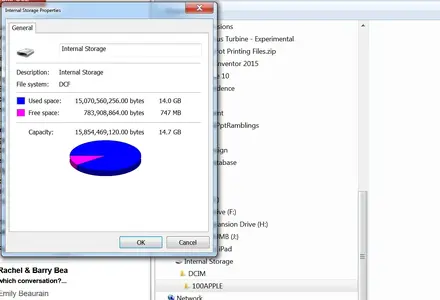You are using an out of date browser. It may not display this or other websites correctly.
You should upgrade or use an alternative browser.
You should upgrade or use an alternative browser.
giradman
iPad Fan
My IPad is is short on memory, it seems, even though all I have stored on it are a few photos and some very scares 1-minute videos. Piccy attached of folder properties.
View attachment 72072
Hello - first, you are using the wrong terminology, i.e. 'memory' refers to your RAM, e.g. I have 2 GB RAM in my iPad Air 2 - your question concerns 'storage' which is the capacity of your solid state 'drive', comparable to a SSD in a laptop computer - I own a 64 GB iDevice.
Second, as already stated by Scifan..., we need to know 'what' is leaving you w/ little storage - this can be decided in two ways (see this Apple Support Article): 1) If you have iTunes on your computer, cable your iPad & click the symbol in the left upper corner of iTunes - a bar graft should be seen at the bottom (see my first image below of my iPad in iTunes) - what is using capacity is shown; sometimes, the nebulous 'Other' category can take up an inordinate amount of storage, so this is what you need to tell us; or 2) On the iPad, go into Settings -> General -> Storage & iCloud Usage -> Storage -> Manage Storage; a listing of your apps will appear in the right column - see my second image of my iPad - tell us what is in those top dozen or so listings - even better if you know how to post a similar pic?
Once we understand what is using up your storage, then much more specific comments can be offered. Dave
.
giradman
iPad Fan
Consider something larger than a 16 gb for your future purchase. Pay extra for double the space at least. In this day and age, no one should be lower than 64 gb .. and maybe 32 gb if you're unemployed or something.
I know it's more costly, but 16 gb is for children.
Certainly agree that Apple should retire these 16 GB iDevices - only about 12 GB are useable (once the iOS is installed and other 'system' files are added) - my iPad Air 2 has nearly 14 GB of music, so storage can easily disappear.
BUT, our OP has not returned in nearly a week, so answers in my post above may never be known? Dave
Last edited:
Douglas_Barr
iPF Noob
Consider something larger than a 16 gb for your future purchase. Pay extra for double the space at least. In this day and age, no one should be lower than 64 gb .. and maybe 32 gb if you're unemployed or something.
I know it's more costly, but 16 gb is for children.
Sent from my iPad using Tapatalk
Similar threads
- Replies
- 1
- Views
- 3K