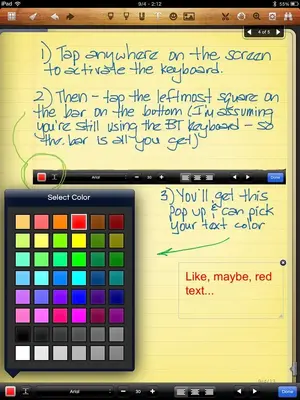Excellent Marilyn, yes of course this is right. But how did you get it going.Can you tell me any particular way of configuring.
Editted 15 mts later.... found out myself- is it a double click on the page? in that case - a new question from me. how can you change color of the typing being inside a text box.