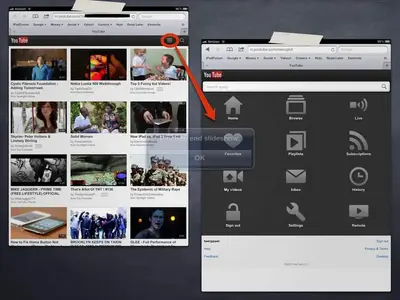Have posted this on YouTube and google but have had no success, my problem is that I have a blank unsaved playlist band across the middle of YouTube page on iPad 2 which won't move or delete thus stopping me accessing what ever is underneath this band I wonder if any one else have come across this problem please help !!!
You are using an out of date browser. It may not display this or other websites correctly.
You should upgrade or use an alternative browser.
You should upgrade or use an alternative browser.
Unsaved playlist band
- Thread starter troubled
- Start date
twerppoet
iPad Fan
Try going to m.youtube.com instead of the desktop site. Once you've done it manually, the site tends to remember and redirect you automatically afterwards. There is a Desktop link at the bottom of the page to take you back to that version if needed.
You get to the various features by tapping the 9 squares icon at the top right of the page.
You get to the various features by tapping the 9 squares icon at the top right of the page.
twerppoet
iPad Fan
Strange. I only see the stupid playlist band if I'm on the desktop version of the site.
I was going to make a screen shot and make sure were were talking about the same thing, but I can't get the band to show up. I don't have any playlists set up, so maybe that makes a difference.
I was going to make a screen shot and make sure were were talking about the same thing, but I can't get the band to show up. I don't have any playlists set up, so maybe that makes a difference.
twerppoet
iPad Fan
Let me be sure I understand.
If you manually enter the m.youtube.com address in Safari, it still takes you to the desktop site and you have the band? Because if you are actually on the mobile site there should be no band.
The mobile site is a bit more limited, but you can do most things from it once you explore the options.
If you manually enter the m.youtube.com address in Safari, it still takes you to the desktop site and you have the band? Because if you are actually on the mobile site there should be no band.
The mobile site is a bit more limited, but you can do most things from it once you explore the options.
Thanks again for your reply but the problem remains the same you are right if we check video list this way it is not a problem the problem is when I need to edit video I can only do this through desktop and it is there that this ******* evil band appears and I have used google search engine to log on to YouTube but there again I need to use desktop to edit, I apologise if I sound confusing I am not very computer literate