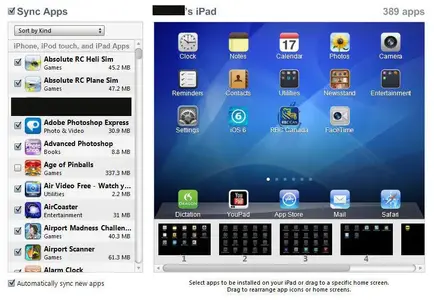Hi
I dont understand syncing. What syncs to what?
I just bought Ipad 2. I had Ipod Touch before that.
I know about folders and organzing apps
Here are my questions in various scenerios
Scenerio 1:
I connect my Ipad 2 to Itunes. Everything has the most recent version. Does Ipad sync to Itunes or does Itunes sync to Ipad 2?
Scenerio 2:
I sync Ipad 2 as mentioned above.
Now I plug in Ipod Touch and I want to sync it. But I spent an hour organising my apps on Touch the way I want. What will happen when I sync it? (after Ipad 2 was synced). Will Ipod Touch sync just like Ipad 2 was synced or will my organized apps be as I arranged them on Ipod Touch?
Scenerio 3:
I understand about tranferring purchases. I plug Ipad 2 in and I download my purchases. The purchases are just added to the ipad 2 on the last page (assuming , lets say I have pages 1, 2, 3 are full )
The purchases will go to page 4.
Question:
If I dont want an app on Ipad, I uncheck it in this list. (photo below, left hand attachment) Is that right?
But if I want the app not anywhere, I delete it from the app section (photo below, right hand attachment)
In the past, I have gotten this message. What does this mean?
Awhile ago, I bought a movie from Itunes for my Ipod Touch. When I watched it, I deleted it but when I synced it, the movie was back on the Ipod Touch. Why did that happen
Is it better to download apps from itunes or on the device itself?
Thanks for the help,
Mac
I dont understand syncing. What syncs to what?
I just bought Ipad 2. I had Ipod Touch before that.
I know about folders and organzing apps
Here are my questions in various scenerios
Scenerio 1:
I connect my Ipad 2 to Itunes. Everything has the most recent version. Does Ipad sync to Itunes or does Itunes sync to Ipad 2?
Scenerio 2:
I sync Ipad 2 as mentioned above.
Now I plug in Ipod Touch and I want to sync it. But I spent an hour organising my apps on Touch the way I want. What will happen when I sync it? (after Ipad 2 was synced). Will Ipod Touch sync just like Ipad 2 was synced or will my organized apps be as I arranged them on Ipod Touch?
Scenerio 3:
I understand about tranferring purchases. I plug Ipad 2 in and I download my purchases. The purchases are just added to the ipad 2 on the last page (assuming , lets say I have pages 1, 2, 3 are full )
The purchases will go to page 4.
Question:
If I dont want an app on Ipad, I uncheck it in this list. (photo below, left hand attachment) Is that right?
But if I want the app not anywhere, I delete it from the app section (photo below, right hand attachment)
In the past, I have gotten this message. What does this mean?
Awhile ago, I bought a movie from Itunes for my Ipod Touch. When I watched it, I deleted it but when I synced it, the movie was back on the Ipod Touch. Why did that happen
Is it better to download apps from itunes or on the device itself?
Thanks for the help,
Mac