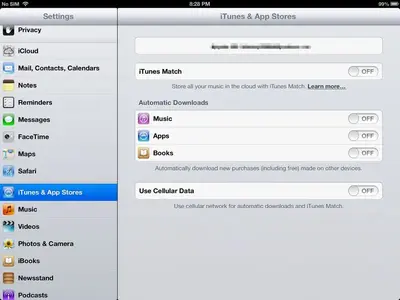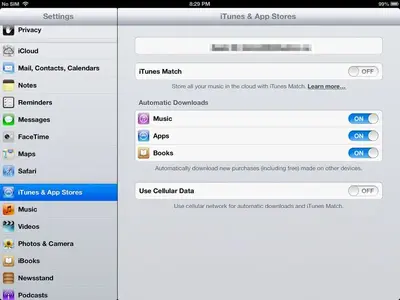Hi
I have 2 iPads: iPad for use at home, iPad Mini for use "out and about". How can I keep them both in sync so that if I buy an app on one it's downloaded to the other also, create an entry in Calendar or Note it is saved on the other and so on...?
I've read a few posts here and on other forums, but they seem to be orientated around just sync one aspect (eg apps), basically I want each iPad to be a clone of the other, if possible...? I only use them on wifi.
Thanks guys and gals
Neil
I have 2 iPads: iPad for use at home, iPad Mini for use "out and about". How can I keep them both in sync so that if I buy an app on one it's downloaded to the other also, create an entry in Calendar or Note it is saved on the other and so on...?
I've read a few posts here and on other forums, but they seem to be orientated around just sync one aspect (eg apps), basically I want each iPad to be a clone of the other, if possible...? I only use them on wifi.
Thanks guys and gals
Neil