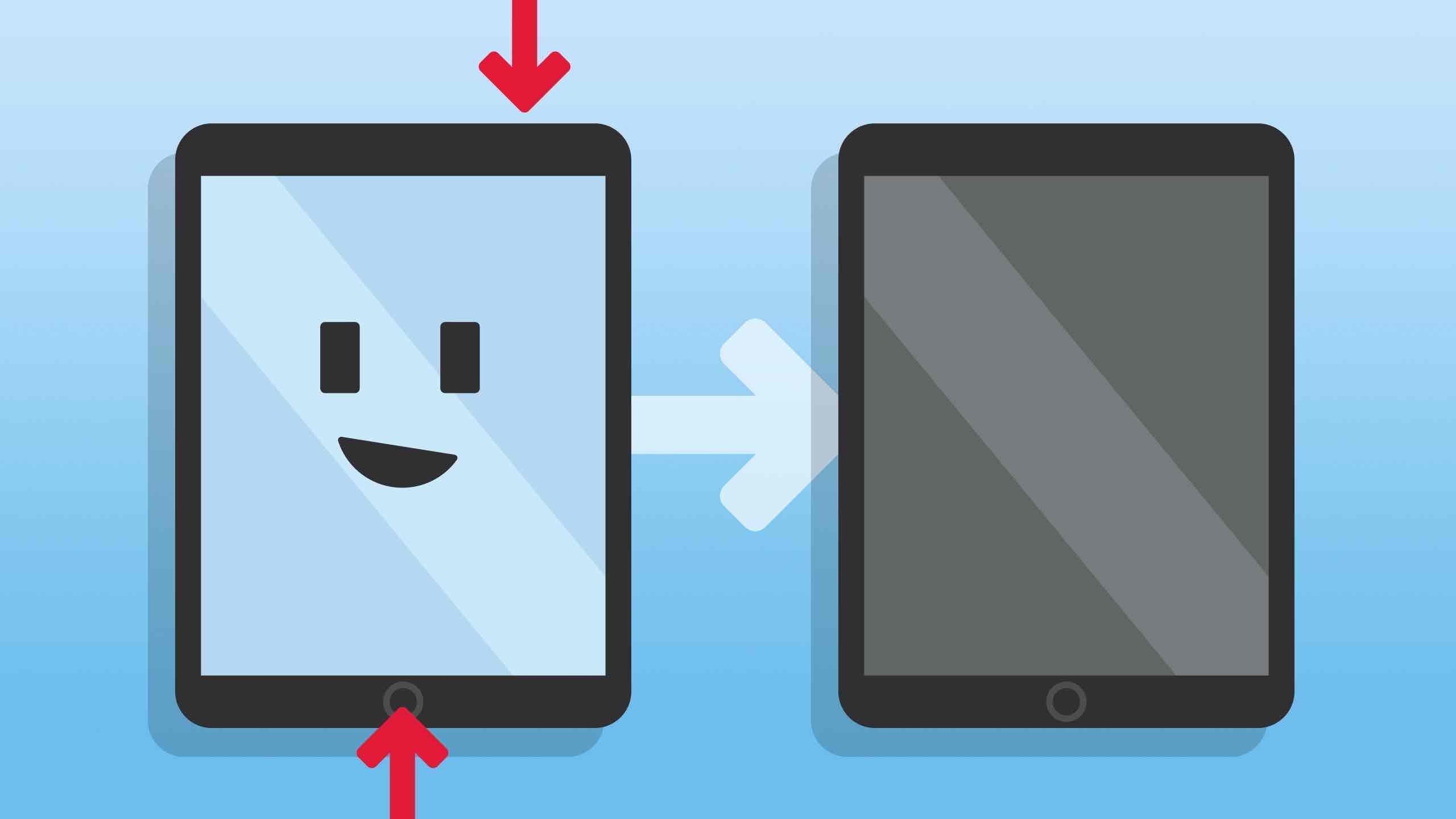iPad gen5 A1823
Can´t start the iPad. Connecting it to a computer doesn´t make a difference, still dead.
Connecting it to an electronic socket for a couple of hours gives the iPad no life.
BUT. While connecting the iPad to a power socket and holding down the home button and the power button for 30 sec and more gives me the "support.apple.com/ipad/restore"-screen.
The only help the Internet gives me to do is connect the iPad to a computer and fix it with iTunes. But when I disconnect the iPad from the electronic socket it goes black and non-responsive.
Is there an alternative to throwing the $€¤%&!! iPad into the wall?
Can´t start the iPad. Connecting it to a computer doesn´t make a difference, still dead.
Connecting it to an electronic socket for a couple of hours gives the iPad no life.
BUT. While connecting the iPad to a power socket and holding down the home button and the power button for 30 sec and more gives me the "support.apple.com/ipad/restore"-screen.
The only help the Internet gives me to do is connect the iPad to a computer and fix it with iTunes. But when I disconnect the iPad from the electronic socket it goes black and non-responsive.
Is there an alternative to throwing the $€¤%&!! iPad into the wall?