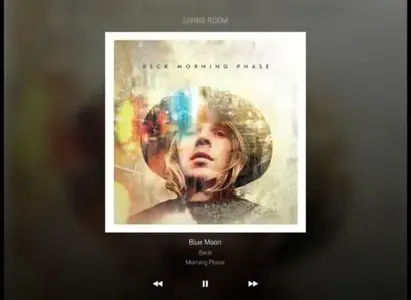RaduTyrsina
News Team
Sonos is an American consumer electronics company known for its variety of wireless audio products. The Sonos Wireless HiFi System is a smart device, as it allows for the streaming of internet sourced audio and files stored on the local network. Also, the user is able to control the system directly from their iPhone or iPad. And now, the official Sonos app from the iTunes store has been updated with plenty of new features. Here’s a look at the changelog with some of the most important new features and improvements:
Sleek New Design: Effortlessly control your world of music with an app designed by and for music lovers.
-Touch the SONOS icon at the top to display the SONOS music menu.
-Touch the room name at the top right to display the ROOMS screen.
-Easily access Shuffle and Repeat from the queue pane.
-Access Crossfade and Sleep Timer from the Info & Options pane.
-Using your phone, swipe to toggle between the Now Playing screen and the last place you browsed; using your iPad, drag and drop tracks or albums directly into the queue or the Now Playing pane.
Explore Music Services: From popular favorites to specialized music services, Sonos makes it easy to browse our wide selection and discover new ways to explore the world of music.
Universal Search: With this update you can now search across all of your music services at once to find and enjoy the music you love.
Surround Mode: If you have surround speakers connected to your PLAYBAR, you can now change the surround setting for music playback (this setting does not apply to TV audio).
VoiceOver is supported on iOS7.
So, we can see that this is quite an update, so if you own a Sonos product, then you need to update right away to make use of the new features. The iOS app now comes with a revamped user interface, supports VoiceOver on iOS 7 and also lets you use the included Universal Search feature to search multiple music services at once, like Google Play Music, MLB, Beats Music, Shuffler.fm and others. Here’s what Sonos said on the official blog about the update:
From the beginning, we’ve been focused on creating the best possible experience with music in the home. With software at our core, we build products that we can easily adapt, so we can bring you more from Sonos the longer you have it. It gives us the ability to continuously bring you new services like recent additions – Google Play Music, MLB, Beats Music and Shuffler.fm. It allows us to enhance the functionality of your speakers instantaneously, like the button formerly known as mute. And most of all, it is the reason we can keep bringing you closer to all the music imaginable in pure HiFi sound, with easy, intuitive control throughout your home.
Also, now the expanded list of supported music services includes 38 streaming products, with many of them offering free songs for your Sonos system, like Songza, Hype Machine, Pandora, Google Play and Shuffler.fm. To discover all of the new features, just go ahead and download the app from the iTunes Store.
Source: iPhoneForums