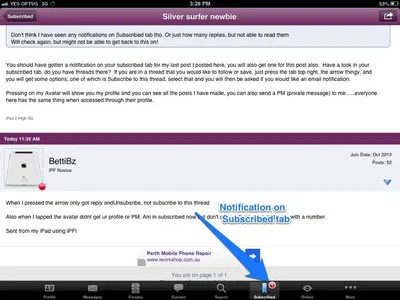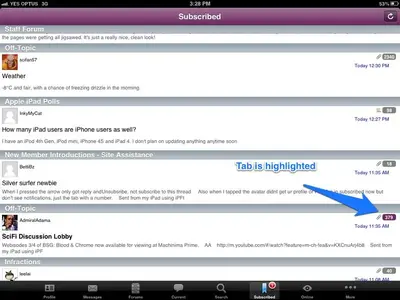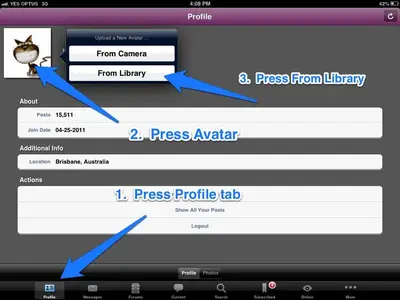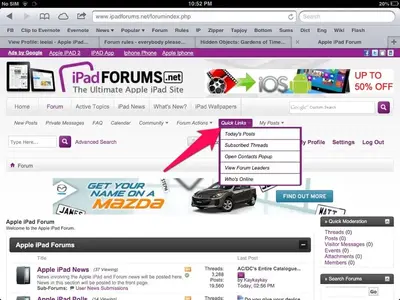BettiBz
iPF Novice
Hi Betti and welcome to the Forum!
When a reply comes in to a thread you have posted in you will see the notification on the Subscribed tab. Just press this and the thread will be highlighted on the right, just so you know which thread to select.
I noticed you had trouble with the Send tab also....I'm afraid our app has been acting up lately also....if the Send tab is not working just press your Return tab on your keyboard and you will then see the Send tab light up.
Hope his helps you....enjoy!
I knew someone had told me how to get the send key back, but forgot what to do.lol glad I found ur post again.
Don't think I have seen any notifications on Subscribed tab tho. Or just how many replies, but not able to read them
Will check again, but might not be able to get back to this on!