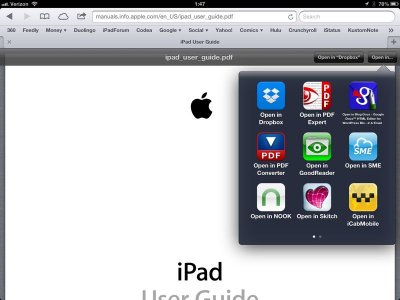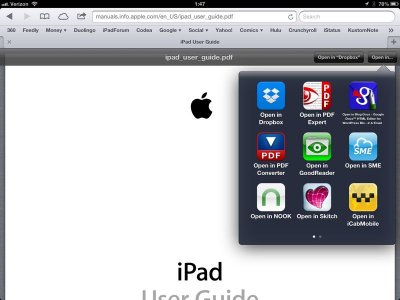If you've saved the book to the Home Screen, you've basically saved a bookmark to the PDF. It will open in Safari.
Once the PDF is displayed in Safari you should see an Open In option at the top right of the screen. If you don't, tap in the middle of the screen and it should appear. It goes away after a short space so that it does not interfere with reading the document.
Tap on the Open In option and you will see several icons, some of which will be your apps that are compatible with the PDF document. That will include all the ones the J. A. mentioned, if you have them downloaded on the iPad.
If you are talking about the iPhone User Guide (or iPad's) you may want to use the iBooks app to purchase the iBooks version. It's much nicer than the PDF version.