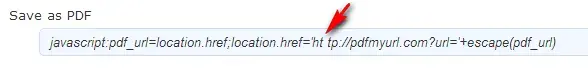fuzzychicken
iPF Noob
Safari was the first one to introduce print to pdf option on macs. I wonder why this feature is not available on iOS (which I desperately need)
I wonder, if anyone is aware of any print to pdf app or bookmarket like Print friendly that can be used to print to pdf on iPads.
Many thanks in advance.
I wonder, if anyone is aware of any print to pdf app or bookmarket like Print friendly that can be used to print to pdf on iPads.
Many thanks in advance.