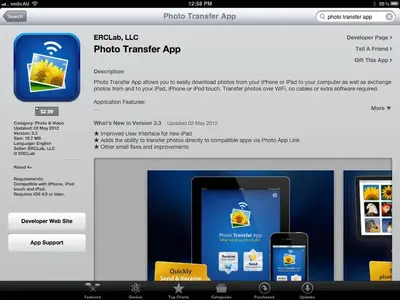Boghead Ben
iPF Noob
Hi there
Desperate for some help here! I've been trying to synch/upload pictures from my PC via iTunes to my iPad tonight and it looks like I've failed!
On the iPad under the photos app, I have camera roll plus a folder that was created from the attempted sync. Unfortunately the new folder has no pictures and just shows the circle of dashes constantly there telling me that it is trying to synch 584 photos but is not actually doing anything.
I've tried resetting but it's still there!
Help! Please!
Desperate for some help here! I've been trying to synch/upload pictures from my PC via iTunes to my iPad tonight and it looks like I've failed!
On the iPad under the photos app, I have camera roll plus a folder that was created from the attempted sync. Unfortunately the new folder has no pictures and just shows the circle of dashes constantly there telling me that it is trying to synch 584 photos but is not actually doing anything.
I've tried resetting but it's still there!
Help! Please!