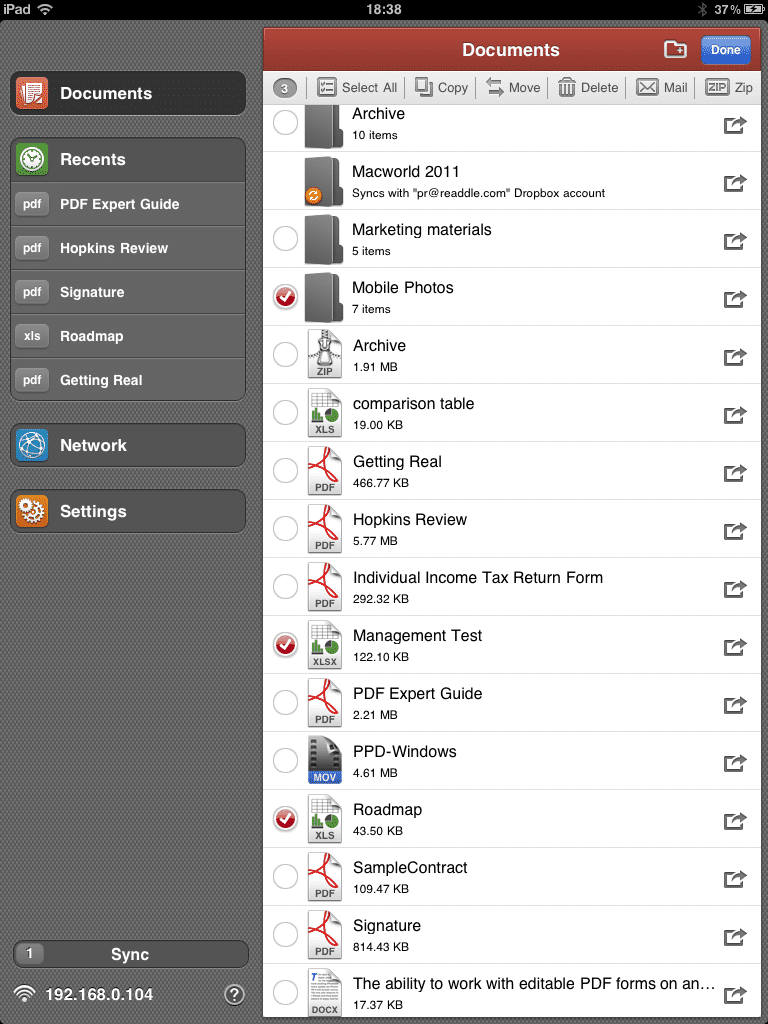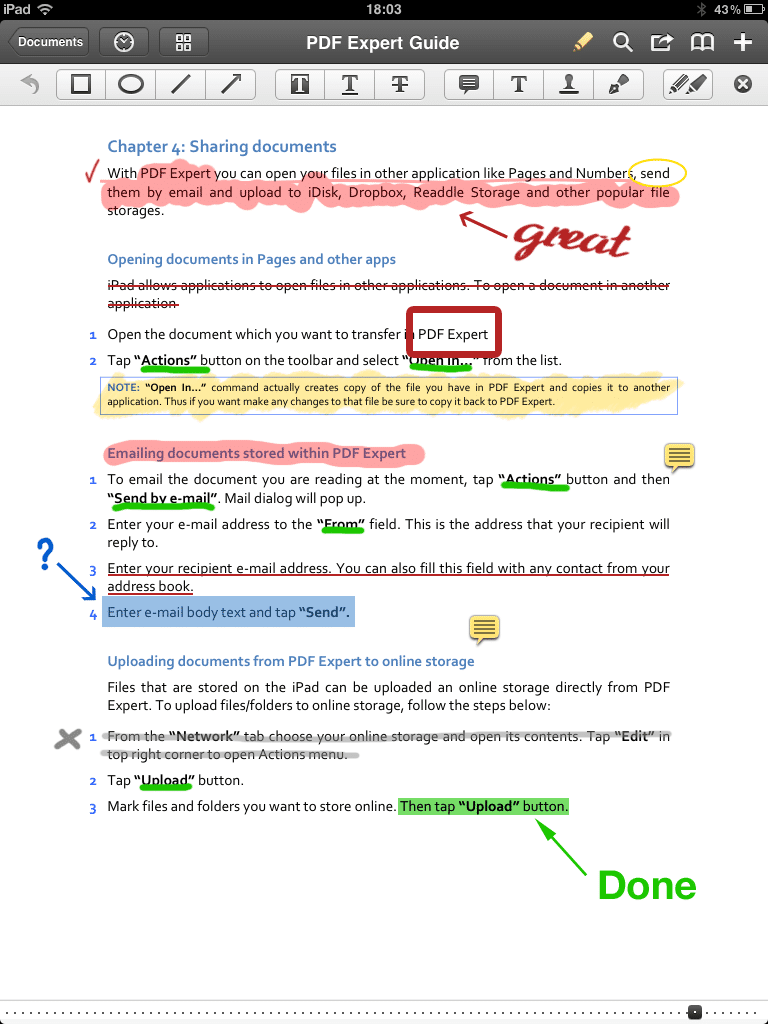We at Readdle are happy to announce that the new version of
PDF Exert for iPad is out.
It is the most powerful PDF management and annotation app, which brings desktop experience to the iPad. Also, PDF Expert makes it easy for people to fill in PDF forms, sign PDF documents, read and manage all types of files.
So, what’s new?
Basically, everything. We've learned from our users how they work with PDF Expert and streamlined most usage scenarios. For instance, version 3 has revamped UI for annotating. Toolbars with multiple annotation pens available via single tap, better freehand drawing support and smoother performance are some of the changes.
We've also added page management, which is as powerful as on the desktop. Users can rearrange, add, rotate, extract pages from PDF with iOS-style interface and share the results immediately.
This is not to mention completely rewritten PDF engine that is capable to handle insanely large documents, iOS5 support and more.
Overall, the 3.0 update takes PDF Expert to a new level of what is possible on the iPad, while still being easy to use application.
This is the
AppStore Link:
PDF Expert - Fill forms, annotate PDFs for iPad on the iTunes App Store
We would like to hear your feedback.
Best regards,