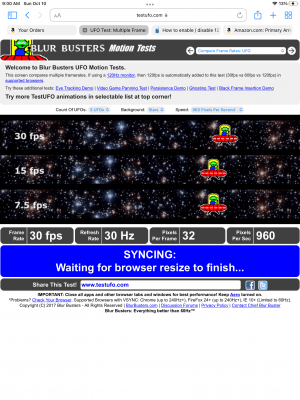A few months back I sent my iPad pro in for a battery replacement and they shipped me a new or I guess refurbished iPad pro. There’s been a lot going on so I didn’t really take the time to go over the iPad I received with a fine tooth comb but today I noticed the motion on the iPad looked very jittery. I went over to UFO Test: Frame rate and discovered I am getting a 30 frames per second refresh rate. I went into the motion settings to make sure nothing was set to limit the 120hz frame rate that this iPad should have. I then went over to Apple support and did a chat, the woman I talk to asked me if I was using the correct charger which I was and then the chat dropped out. When the chat reconnected the guy asked me what the problem was and I said I really have to explain this again? He then said let me research the previous chat and came back with as I understand it your iPad is not charging to 120Hz… I left the chat because he didn’t seem to know what he was talking about which is irritating. I recently updated the to the latest 15.0.1 so there could be a factor. Anyway as for my question, does anybody know what’s going on or is my iPad malfunctioning? Though my iPad motion looks jittery I realize UFO test could be reading the information wrong so if anybody else has 120hz iPad and is willing to go over to your photo test to see what the results are I would appreciate it.
Attachments
Last edited: