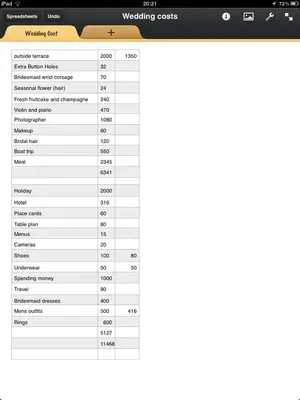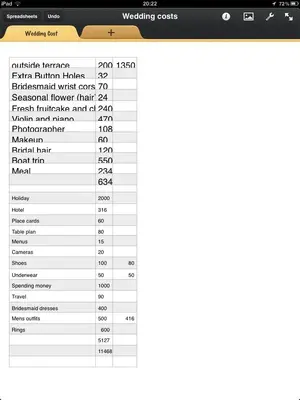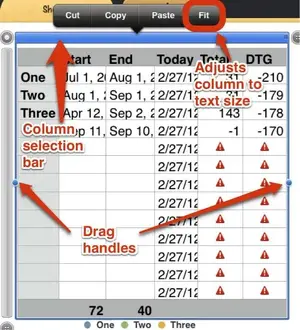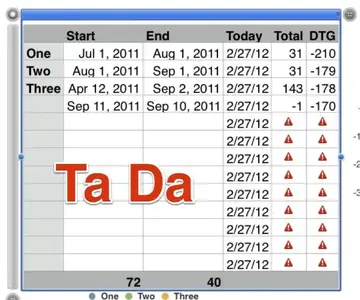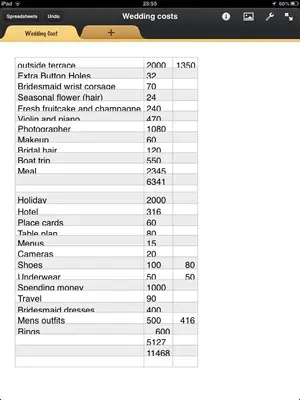addiosamigo
iPF Noob
In excel to change the size of a column to fit the contents you just double click the column, but in numbers I can't seem to do this I'll show you what I mean:
In the 1st photo that is the data all fitted perfectly, the 2nd photo shows the text is increased in size but doesn't fit the columns, short of re-sizing them all manually is there another way to do this?
Thanks
In the 1st photo that is the data all fitted perfectly, the 2nd photo shows the text is increased in size but doesn't fit the columns, short of re-sizing them all manually is there another way to do this?
Thanks