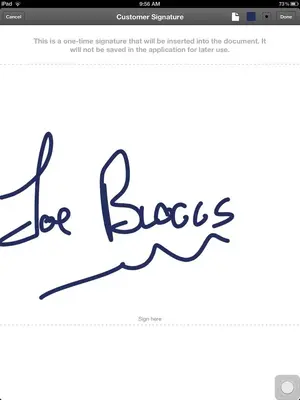You are using an out of date browser. It may not display this or other websites correctly.
You should upgrade or use an alternative browser.
You should upgrade or use an alternative browser.
Notating changes on pdf's
- Thread starter odonnks
- Start date
twerppoet
iPad Fan
I there a program where I can take a PDF form with signature line and have sign and it keeps a database of each form with signature I can email?
PDF Expert should do what you want well enough. Not so much as a database, but you can maintain folders of the previously signed forms.
Seems someone once mentioned an app that was specifically designed for creating and filling out forms (that could be saved as PDF), but I don't remember what it was.
I there a program where I can take a PDF form with signature line and have sign and it keeps a database of each form with signature I can email?
Sent from my iPad using Tapatalk HD
I've used TakeNotes, DocuSign Ink and SoftSign. They all get the job done. I don't experiment, though. I just sign and move on, so I don't know which has better features.
darkangelwitch
iPF Novice
axis said:You should be on commission, I just purchased it too. I'll have a play with it tomorrow.
They probably would want to charge me for telling every one is was 80% off
Darkangelwitch (Surrey) Sent from my iPad using iPF
Bosvaark
iPF Noob
twerppoet said:PDF Expert should do what you want well enough. Not so much as a database, but you can maintain folders of the previously signed forms.
Seems someone once mentioned an app that was specifically designed for creating and filling out forms (that could be saved as PDF), but I don't remember what it was.
Yep that would be me,
I find PDF expert to be the best for signing pre existing forms as the signature fill is the whole iPad,
FormConnect is a form design app with signature field and exports to PDF
Similar threads
- Replies
- 6
- Views
- 17K
- Sticky
- Replies
- 16
- Views
- 23K
- Replies
- 0
- Views
- 3K