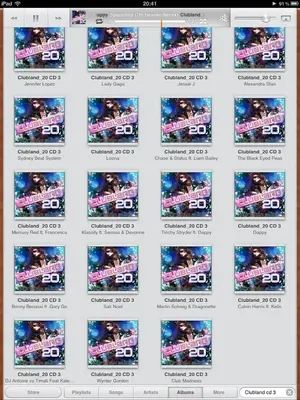You are using an out of date browser. It may not display this or other websites correctly.
You should upgrade or use an alternative browser.
You should upgrade or use an alternative browser.
Music library grouping together
- Thread starter andyjp1
- Start date
TheRambler
iPF Novice
Where did you download the torrent from, that may give us a clue.
TheRambler
iPF Novice
One of the reasons this happens is because of the different artist names to each track, the way over this problem is to highlight all tracks, right click, get info, then in the track numbers put its track number with amount of tracks in album.......I.e if there are 12 tracks on album and the one your changing is track 2 then it would be 2 of 12.
Also, make sure that all the tracks have the same headings in the genre list.
Basically your trying to group many artists under the umbrella of one album, if these are all mixed up, iTunes will treat them all as single tracks.
Usually on a compilation album, let's take Ministryof Sounds 80's Anthems as an example.....
All 60 tracks over 3 albums appear as 3 different albums, this is because each album is separated from another within the disc number 1 of 3---2 of 3---3 of 3
You can make these all appear as a single album if you get info and renumber the tracks 1 of 60, 2 of 60, 3 of 60 etc, etc, etc.
Much tidier!
Hope this helps, let me know if I've just confused you more.
Also, make sure that all the tracks have the same headings in the genre list.
Basically your trying to group many artists under the umbrella of one album, if these are all mixed up, iTunes will treat them all as single tracks.
Usually on a compilation album, let's take Ministryof Sounds 80's Anthems as an example.....
All 60 tracks over 3 albums appear as 3 different albums, this is because each album is separated from another within the disc number 1 of 3---2 of 3---3 of 3
You can make these all appear as a single album if you get info and renumber the tracks 1 of 60, 2 of 60, 3 of 60 etc, etc, etc.
Much tidier!
Hope this helps, let me know if I've just confused you more.
Similar threads
- Replies
- 2
- Views
- 4K
- Replies
- 1
- Views
- 5K