You are using an out of date browser. It may not display this or other websites correctly.
You should upgrade or use an alternative browser.
You should upgrade or use an alternative browser.
Multiple photos in iphoto
- Thread starter hilsroo
- Start date
8nobody8
iPF Noob
AQ_OC said:It seems that the only photos that are duped are those taken on my iphone that end up on my other devices. Screen shots or images captured on my iPad don't end up duped.
YES! Mine too anything from the iPhone! Stuff directly on the iPad seems to be immune !
twerppoet
iPad Fan
So, you are snagging stuff from Photo Stream, and that is duplicating?
That makes sense. You can't modify a photo in Photo Stream, and you can't keep using it as a base reference for non-destructive changes in a photo, not when it might go away in how ever many days or photos. That means that iPhoto has to create a local copy. You'll probably get a new copy every time you open a Photo Stream file in iPhoto.
It probably does not affect the pictures taken with the iPad because you do have a local file in the camera roll. Try deleting the local file, and see if Photo Stream files on the iPad start duplicating.
To avoid it, try saving a copy to the camera roll first, then using that in iPhoto.
That makes sense. You can't modify a photo in Photo Stream, and you can't keep using it as a base reference for non-destructive changes in a photo, not when it might go away in how ever many days or photos. That means that iPhoto has to create a local copy. You'll probably get a new copy every time you open a Photo Stream file in iPhoto.
It probably does not affect the pictures taken with the iPad because you do have a local file in the camera roll. Try deleting the local file, and see if Photo Stream files on the iPad start duplicating.
To avoid it, try saving a copy to the camera roll first, then using that in iPhoto.
Last edited:
8nobody8
iPF Noob
Twerpoet....thanks for your post. It got me thinking...all the photos that are duplicating are in photos, in the camera roll and in albums I had created....it was the albums that we're duplicating.
So I deleted all the albums that had photos in the camera roll...and hey presto. iPhoto stopped duplicating photos!
So my thoughts on this is. iPhoto is intended to organize pics not photo app....delete albums on photo where photos are int eh camera roll otherwise iPhoto gets confused and keeps uploading them as new pics!!
So I deleted all the albums that had photos in the camera roll...and hey presto. iPhoto stopped duplicating photos!
So my thoughts on this is. iPhoto is intended to organize pics not photo app....delete albums on photo where photos are int eh camera roll otherwise iPhoto gets confused and keeps uploading them as new pics!!
giradman
iPad Fan
Well Guys - I'm still seeing some duplication in iPhoto - have not tried the most recent suggestion, but out of curiosity, I now have 6 photos, all having 5 images each in the 'photos section' of iPhoto and in various locations in the native Photo app of the iPad - below is a simple Numbers spreadsheet of where these 'duplicated' images are in the Photo app.
The far left column are the images repeated; the column titles are their locations in the Photo app, i.e. Camera Roll, Imported (mostly from my digital camera), iPadPhotos (folder on laptop), Kachinas (folder on laptop), Test, & Faces (latter 2 made w/i the Photo app) - interestingly, I have maybe a half dozen images in the Kachinas folder but only one is duplicated?
Not sure that this provides much light on the subject but would love to send the spreadsheet to the Apple app experts!
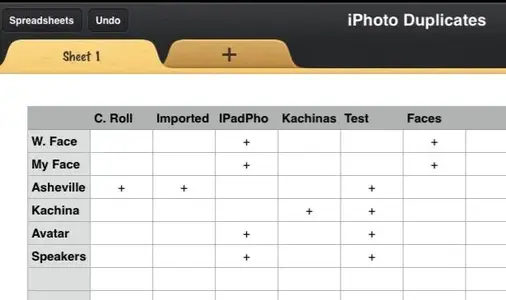
The far left column are the images repeated; the column titles are their locations in the Photo app, i.e. Camera Roll, Imported (mostly from my digital camera), iPadPhotos (folder on laptop), Kachinas (folder on laptop), Test, & Faces (latter 2 made w/i the Photo app) - interestingly, I have maybe a half dozen images in the Kachinas folder but only one is duplicated?
Not sure that this provides much light on the subject but would love to send the spreadsheet to the Apple app experts!
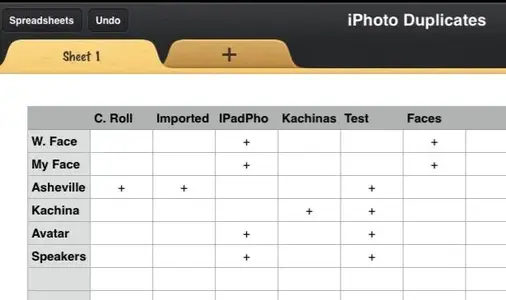
8nobody8 said:Twerpoet....thanks for your post. It got me thinking...all the photos that are duplicating are in photos, in the camera roll and in albums I had created....it was the albums that we're duplicating.
So I deleted all the albums that had photos in the camera roll...and hey presto. iPhoto stopped duplicating photos!
So my thoughts on this is. iPhoto is intended to organize pics not photo app....delete albums on photo where photos are int eh camera roll otherwise iPhoto gets confused and keeps uploading them as new pics!!
I am having the same problem, but way, way extreme, with photos duplicating up to 280 times!! including videos and pics taken with the iPad. Did an express lane call, and the guy knew nothing, and just suggested a total restore. My guess is that Apple simply doesn't know how to fix this yet. Any ideas?
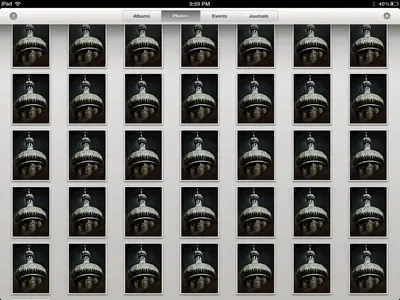 .
. 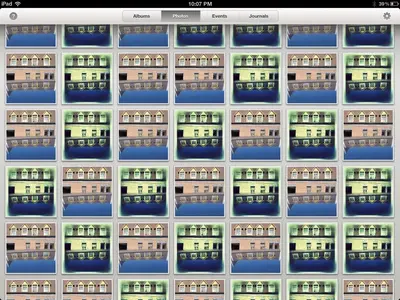
Last edited:
Twerppoet nailed it -- the update seems to have corrected the sporadic multiples creation. I had hidden some of the multiples with Edit>X , and when you select All + hidden, they are still in the album, but no new ones are being created.
Was making a bad first day with my new iPad and iPhoto! Thanks, Apple, at 6 weeks after release.
Was making a bad first day with my new iPad and iPhoto! Thanks, Apple, at 6 weeks after release.
giradman
iPad Fan
iPhoto updated today. Reading through the version notes it looks like they may have squashed this bug. Worth checking out anyway, at least for those who have been having the issue.
Hi TP - about the time the other day that I was reading your post above, the iPhoto update appeared on my iPad - downloaded and installed, but all of those multiple images I described previously were still there; so I deleted the program on my iPad and did a repeat download and re-install - SO FAR, no repeats opening & closing the updated (and replaced) app a half dozen times. Now I'm willing to start 'exploring' the program!
Similar threads
- Replies
- 4
- Views
- 2K
- Replies
- 1
- Views
- 6K
