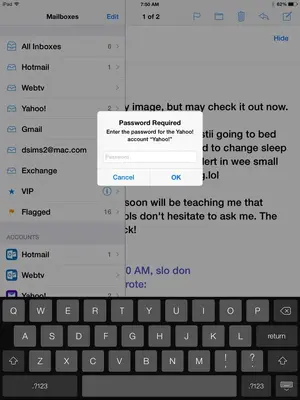You are using an out of date browser. It may not display this or other websites correctly.
You should upgrade or use an alternative browser.
You should upgrade or use an alternative browser.
Mail problem after upgrade 7.0.4
- Thread starter mutts2
- Start date
willerz2
iPF Novice
Refresh your inbox and see if that resolves it. If not, tap the top left until you're in a hierarchy view and see if any messages appear there. If you're using multiple addresses, tap the top left (should say Gmail or whatever name you gave the account) and you should be at the screen that shows all your accounts. Then under accounts, tap on your Yahoo account and you should now see the hierarchy view mentioned above
Sent from my iPhone via Tapa
Sent from my iPhone via Tapa
Art Frau
iPF Noob
Art Frau
iPF Noob
My mail issue is a it different. When I open iPad after it has been asleep for a spell, I tap mail, then get a pop up from yahoo. I took a SS but don,t see a way here to post it. I tapped advanced but it is not showing in this message.
Now I see SS .
Deleting the account and installing it again will help with most of the email problems. Perhaps it will solve yours as well.My mail issue is a it different. When I open iPad after it has been asleep for a spell, I tap mail, then get a pop up from yahoo. I took a SS but don,t see a way here to post it. I tapped advanced but it is not showing in this message.
abababababab
iPad Fan
My mail issue is a it different. When I open iPad after it has been asleep for a spell, I tap mail, then get a pop up from yahoo. I took a SS but don,t see a way here to post it. I tapped advanced but it is not showing in this message.
Have you tried entering the password?
Art Frau
iPF Noob
Have you tried entering the password?
Yes, I have. It still does it.
Art Frau
iPF Noob
Deleting the account and installing it again will help with most of the email problems. Perhaps it will solve yours as well.
If i do that , won't I lose all the mail that has been saved etc? Or will it stay on the yahoo site?
Art Frau
iPF Noob
You won't lose the emails. When you set up the account again, they should all reappear.
This time I got pop up stating needed to tap settings , again about password. I did that & erased password then re typed it. We'll see if this stops it.
Similar threads
- Replies
- 0
- Views
- 3K