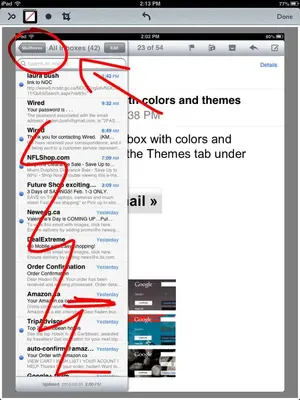I have two email accounts set up on my iPad: a work exchange account and a personal hotmail account. Every outgoing e-mail shows as being from my hotmail account. This happens even when sending from my work account and with my work account set as default. I removed my hotmail account and it worked, but started again when I set it back up. it's like the hotmail account overrides my settings. Please help!
You are using an out of date browser. It may not display this or other websites correctly.
You should upgrade or use an alternative browser.
You should upgrade or use an alternative browser.
Mail always uses personal hotmail account for outgoing messages
- Thread starter Mrsun65
- Start date
therealriley
iPF Noob
When sending a new email. Remember to tap twice on the email box saying CC,BC,FROM (yourhotmail@address) and you should see a box appear that gives you the option on which account you want the email sent from. See my screenshot. Hope it helps.
Thanks for the reply. The crazy thing is that the "From" line selects the work e-mail address (correctly), but upon receipt the e-mail still shows as coming from my personal Hotmail account.
therealriley
iPF Noob
Ive not seen that before so ensure the from email is always correct before you send its easy to overlook it. In your email do you see all emails in one box? Press back and select the appropiate account first but you will have the inboxs at the top and the full in/out box below, select the work account from the below option and your email will default from there. Hope that makes sense 
IOShowtodude
iPF Noob
-Open Mail App -Tap Mailboxes(top left) -Sidebar should say Inboxes and accounts -select the account you want to send the email from -creat new message -the email the message is from is the account you selected-
Attachments
Last edited:
IOShowtodude said:-Open Mail App -Tap Mailboxes(top left) -Sidebar should say Inboxes and accounts -select the account you want to send the email from -creat new message -the email the message is from is the account you selected-
I'm doing all these things, but still have the issue. Here is an example. There are two email addresses: email1 and email2. I open the account for email2, compose a message and make sure the 'from' line says email2. I send the message and when it is received it shows as coming from email1 -- every time. Email2 is also set as the default account, by the way.
I know this doesn't make sense, which is why I need help. I'm usually pretty good at troubleshooting theses types of things, but this is so strange I can't figure it out.
I really appreciate all of your attempts to help!
twerppoet
iPad Fan
To to Settings > Mail, Contacts, Calendars, and select your HotMail account. Select the Account line (has your email address in it). Either in this view or the Advanced view you will see an SMTP settings. Select it.
There should be a Primary server. This should be your hotmail server. There may be secondary servers. These are usually your other accounts' SMTP servers. Turn them all off.
There is a good chance that your hotmail will stop working at all. It should have been using the primary server, and only using the others if that did not work. The easiest way to correct a bad SMTP server is to delete the account and add it again. Actually, maybe you should just try that first..
I'm not sure this will correct your problem, but it's all I can think of at the moment.
There should be a Primary server. This should be your hotmail server. There may be secondary servers. These are usually your other accounts' SMTP servers. Turn them all off.
There is a good chance that your hotmail will stop working at all. It should have been using the primary server, and only using the others if that did not work. The easiest way to correct a bad SMTP server is to delete the account and add it again. Actually, maybe you should just try that first..
I'm not sure this will correct your problem, but it's all I can think of at the moment.
You're (indirectly) a lifesaver, Twerpoet. I was trying the steps you mentioned and just wasn't seeing any SMTP settings. I also realized I was seeing slightly different options than the last time I checked. I didn't understand how that could be, until I remembered updating the OS a couple days ago. On a hunch, I tested this issue again and it worked! I can only guess there was a glitch that was fixed in the update. Thank you all for your help!
twerppoet
iPad Fan
No problem. No matter how it got fixed, it's the being fixed part that is important.
Here is how to find your SMTP settings, if it ever comes up again. It may be a bit different for the Hotmail account, but not drastically so.
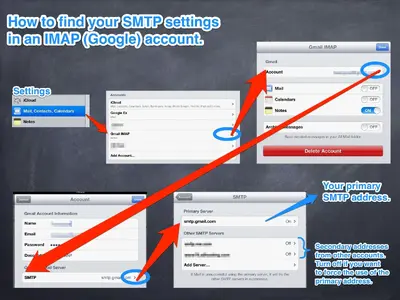
Hold in mind, I don't believe that using an alternate SMTP server will change the From address in an email, but it seemed worth trying at the time, lacking any better ideas.
Edit. Replaced attachment with larger version, due to complaint about readability in another thread. It's still not great, but better. Since I already know what it says, it's easy to overlook whether it can actually be read. Guess I should look closer at these things before I post.
Here is how to find your SMTP settings, if it ever comes up again. It may be a bit different for the Hotmail account, but not drastically so.
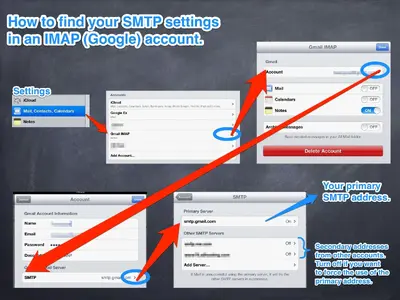
Hold in mind, I don't believe that using an alternate SMTP server will change the From address in an email, but it seemed worth trying at the time, lacking any better ideas.
Edit. Replaced attachment with larger version, due to complaint about readability in another thread. It's still not great, but better. Since I already know what it says, it's easy to overlook whether it can actually be read. Guess I should look closer at these things before I post.
Last edited: