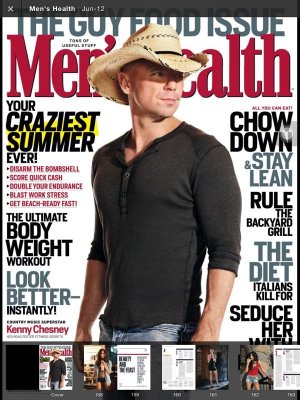hboswell
iPF Noob
One of the reasons I'm thinking about an iPad is for magazine subscriptions. What's been your experiences? How do you handle old issues, once you've read them? And can you print articles? How much storage space would a typical magazine require?
Thanks,
Harry
Thanks,
Harry