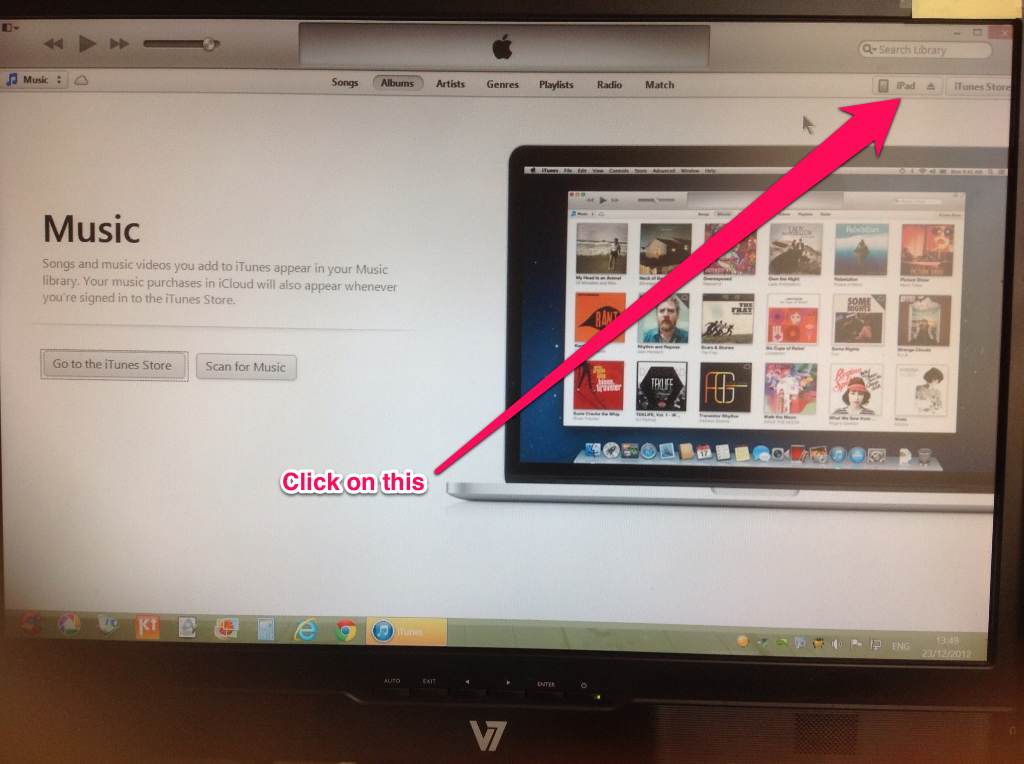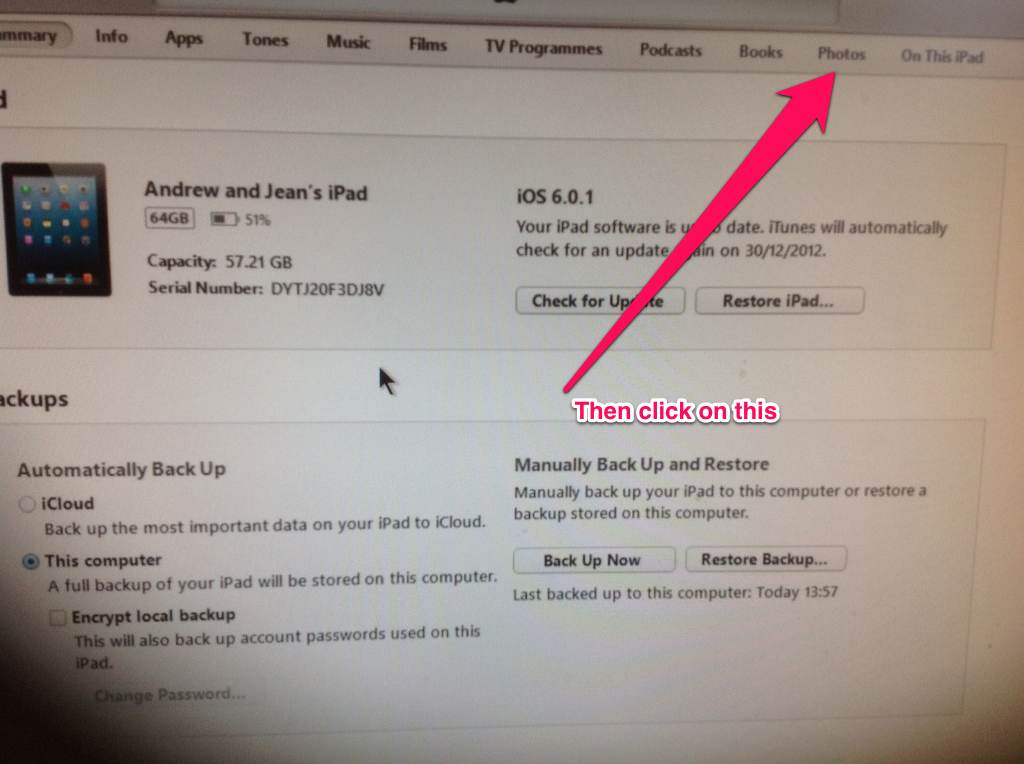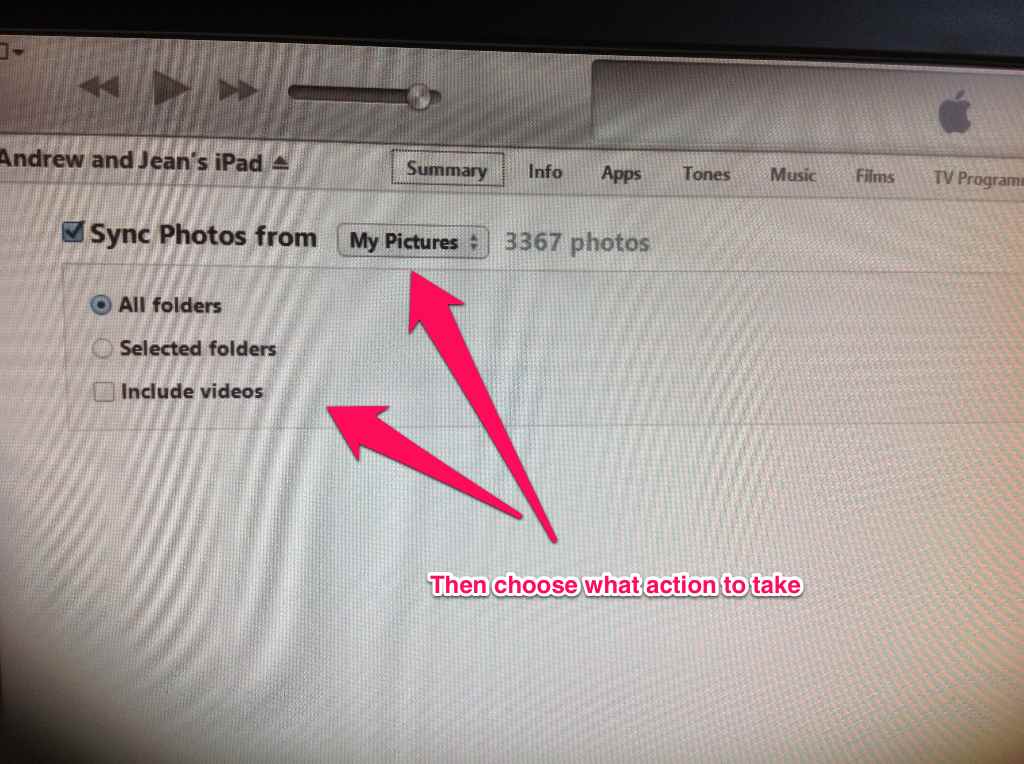This is a brand new iPad.
When I try to add music to it, it gets stuck on the backing up. Yesterday it was like that for eight hours and the bar did not move. Next to the bar there's a small button with a sort of arrow over a dot. There is no X button to cancel. There are no backups on my PC.
iTunes version 11.0.4.4
IOS 6.1.3
Help please!
When I try to add music to it, it gets stuck on the backing up. Yesterday it was like that for eight hours and the bar did not move. Next to the bar there's a small button with a sort of arrow over a dot. There is no X button to cancel. There are no backups on my PC.
iTunes version 11.0.4.4
IOS 6.1.3
Help please!