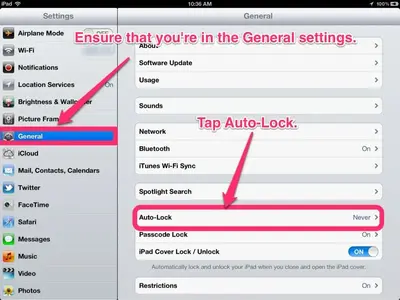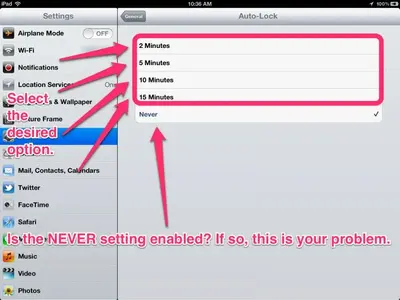billkadlec
iPF Noob
Probably a dumb user error but, my iPad always used to automatically shut the screen off after a short period of inactivity. Now, I put it down and, 15 or 30 minutes later . . . Still on!
I power cycled it, no change. Can't find any option either.
Please help.
I power cycled it, no change. Can't find any option either.
Please help.