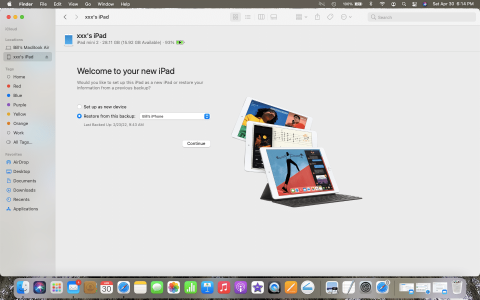I have an iPad mini 2 running iOS 12.5.5. I’m trying back it up to my MacBook Air running Big Sur 11.6.5. When I click on the Mini in the side bar on the computer, it opens up the window that gives me the option to set up a new iPad or restore from a previous backup. There is no option to backup or sync the iPad to the computer like all my other devices. Both the iPad mini and the MacBook Air have the latest software upgrades. My MacBook Air is too old to accept OS Monterey.
Any information would be greatly appreciated. Thank you very much.
Any information would be greatly appreciated. Thank you very much.