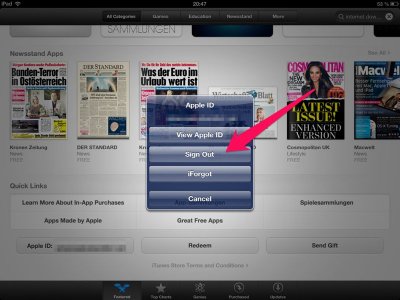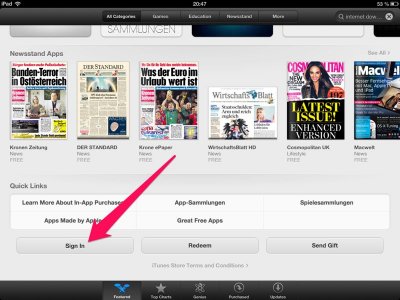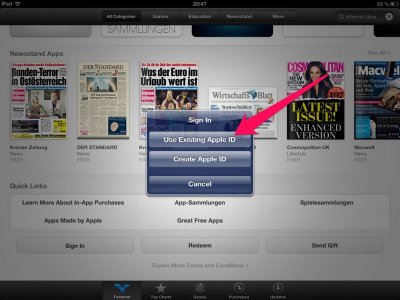Hoagy
iPF Noob
- Joined
- Mar 14, 2013
- Messages
- 6
- Reaction score
- 0
My kids gave me, a lifelong MS user, this iPad. Nice compact affair. A pity Apple never chose to make a Window-like page program. Doing my monthly cash flow I want to see my bank statement and my spreadsheet on the same screen and at the SAME TIME. The Duo Browser is not much of a help!
But my most irritating experience is that somewhere,sometime, I loaded a program (WHICH?) that changed the language in which my dates are presented. It looks like a Easter-European speak, but I do not understand one iota of it.
Anyone can tell me how to get my IOS back to the English talk of my dates?
Hans Ris
But my most irritating experience is that somewhere,sometime, I loaded a program (WHICH?) that changed the language in which my dates are presented. It looks like a Easter-European speak, but I do not understand one iota of it.
Anyone can tell me how to get my IOS back to the English talk of my dates?
Hans Ris