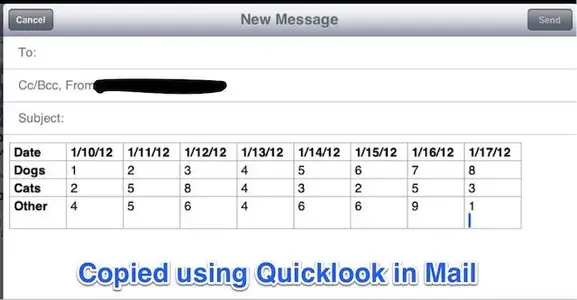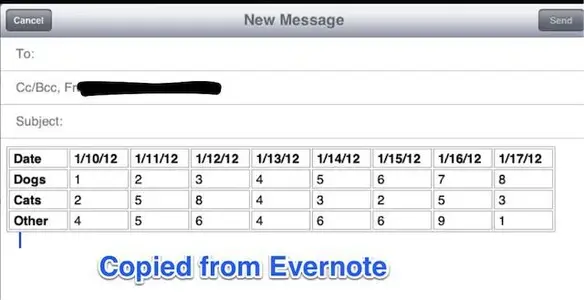antoniokam
iPF Noob
hi all,
as titled, after search through the ipad dicussion session, I still didn't see any anwser yet.
is there any way to insert the table exactly as in Numbers(with table boarders and alignment) to the ipad Mail application.
I'm getting the text only and run out in alignment withot any table boarder lines and style in Numbers.
any guide or solution?
as titled, after search through the ipad dicussion session, I still didn't see any anwser yet.
is there any way to insert the table exactly as in Numbers(with table boarders and alignment) to the ipad Mail application.
I'm getting the text only and run out in alignment withot any table boarder lines and style in Numbers.
any guide or solution?