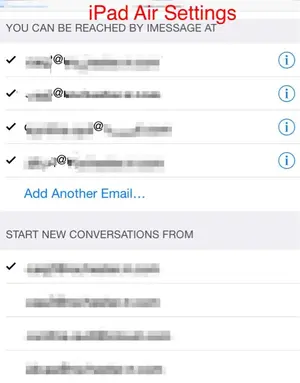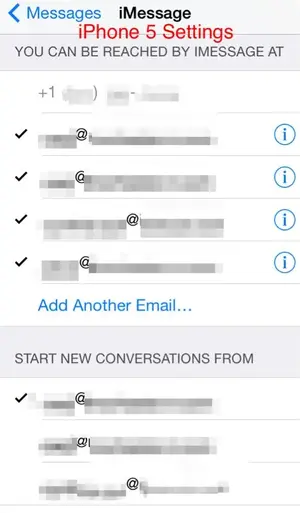iPad Air, iOS 7,1, 128 GB
Having issues with iMessage that I am still troubleshooting. I have to get back to my daughter and find out exactly what devices my iMessages are showing up on on her devices and have her iMessage me back so I can see exactly where hers are showing up on my end.but this is what has happened so far that I am sure about.
Yesterday she iMessaged me twice and I did not receive either, even though they said they were received, which caused her to worry because I always respond quickly. I iMessaged my other daughter two days ago and it said it was received, but I never got a response back. Wasn't an important message, so I just ignored it. Now I am wondering if she really got it.
The issue I am going to get more specifics on is that when I iMessaged someone with more than one iPad/iPhone device before the message showed up on all devices and the message also showed up on all my devices, not just the one I used to send it. Now, it is not happening. I am a little unsure of if it is not showing up on all my devices when I receive and send, or if it is just showing up on one of my daughter's devices, but until I find out (she is working right now), does anyone else have an issue similar and how did you deal with it? Figured I would check settings while I wait to be able to contact my daughter. Sometimes it takes a while to get responses back from her. Maybe after not getting two back from me, she will reconsider that practice. LOL
Yes, we are using iMessage and they are iMessage devices. Yes, machines have been turned off and on. Yes, the messages used to work and settings had not been changed before this happened, although I did fiddle with them last night after the issue of not receiving my daughter's two messages surfaced. Anything I can look at at my end until I can contact my daughter would be helpful. I looked at instructions for iMessage and I seem to be set up properly, but I could be wrong. Thanks.
Having issues with iMessage that I am still troubleshooting. I have to get back to my daughter and find out exactly what devices my iMessages are showing up on on her devices and have her iMessage me back so I can see exactly where hers are showing up on my end.but this is what has happened so far that I am sure about.
Yesterday she iMessaged me twice and I did not receive either, even though they said they were received, which caused her to worry because I always respond quickly. I iMessaged my other daughter two days ago and it said it was received, but I never got a response back. Wasn't an important message, so I just ignored it. Now I am wondering if she really got it.
The issue I am going to get more specifics on is that when I iMessaged someone with more than one iPad/iPhone device before the message showed up on all devices and the message also showed up on all my devices, not just the one I used to send it. Now, it is not happening. I am a little unsure of if it is not showing up on all my devices when I receive and send, or if it is just showing up on one of my daughter's devices, but until I find out (she is working right now), does anyone else have an issue similar and how did you deal with it? Figured I would check settings while I wait to be able to contact my daughter. Sometimes it takes a while to get responses back from her. Maybe after not getting two back from me, she will reconsider that practice. LOL
Yes, we are using iMessage and they are iMessage devices. Yes, machines have been turned off and on. Yes, the messages used to work and settings had not been changed before this happened, although I did fiddle with them last night after the issue of not receiving my daughter's two messages surfaced. Anything I can look at at my end until I can contact my daughter would be helpful. I looked at instructions for iMessage and I seem to be set up properly, but I could be wrong. Thanks.