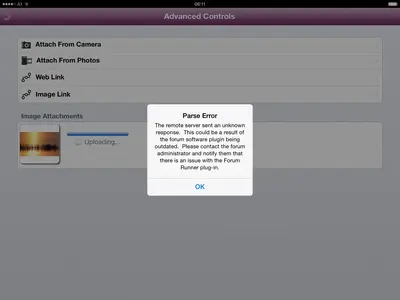At this point in our spring we can expect cold spells like this. We've had snow as late as June. The lake is about a Metre lower than last year at this time. The snow we got today will be gone by tomorrow.So it's too cold for this time of the year? It's too warm here, and everything is too early. That's not better either. What about the water level of the lake?
You are using an out of date browser. It may not display this or other websites correctly.
You should upgrade or use an alternative browser.
You should upgrade or use an alternative browser.
Image/Photo Thread Of Any Images You Would Like To Share....
- Thread starter Iriana
- Start date
Sorry, I still can't wrap my head around this, although I slept over it. Sometimes I'm really amazingly stupid.At this point in our spring we can expect cold spells like this. We've had snow as late as June. The lake is about a Metre lower than last year at this time. The snow we got today will be gone by tomorrow.
See if I got it right this time. Short version:
The weather is as expected, but spring is late this year.
If I were in your situation, I'd be tired of all the snow by now. Hopefully it won't freeze after the rain.
There's a small (wooden?) flower on your photo. A little bit of colour in between. It looks nice.
You're close enough. The flower is wooden, as are the tulips just out of the field of view.Sorry, I still can't wrap my head around this, although I slept over it. Sometimes I'm really amazingly stupid. See if I got it right this time. Short version: The weather is as expected, but spring is late this year. If I were in your situation, I'd be tired of all the snow by now. Hopefully it won't freeze after the rain. There's a small (wooden?) flower on your photo. A little bit of colour in between. It looks nice.
Last edited:
zstairlessone
iPF Novice
Well. I've been trying to upload a shot of the flowering trees in my back yard for a week, but keep running into that stupid parsing error. Is the site broken for good? This post handcrafted from 100 percent post-consumer recycled electrons.
We have had some issues lately but it should be fine now. Are you using the app or website?
Try logging out of the Forum and see if that makes a difference. Close the app completely and you may have to delete your History and Cookies also for Safari.
Let us know how you go, so sorry for your frustration with this.
twerppoet
iPad Fan
View attachment 55831
It still doesn't work with the app for me, and I did everything you suggested. I can't load a picture that I tried to post last week.
This happens to me most often when the picture is a bit too big.
Hold in mind that the actual size of a jpg can vary widely from photo to photo. It's all about how much unique info is in the picture. Something with a lot of the same, like a lot of green grass, will compress more (at the same quality settings) than a photo with a wide range of color and detail.
The one that I try to post repeatedly is cropped. It's smaller than the one I could post just now. (MB, MP)This happens to me most often when the picture is a bit too big.
Hold in mind that the actual size of a jpg can vary widely from photo to photo. It's all about how much unique info is in the picture. Something with a lot of the same, like a lot of green grass, will compress more (at the same quality settings) than a photo with a wide range of color and detail.
I also tried different sizes in the app, but it doesn't work. Last week, I wanted to post a photo that was more cropped than this one and got the same result.
Last edited:
<img src="http://www.ipadforums.net/attachment.php?attachmentid=55831"/> It still doesn't work with the app for me, and I did everything you suggested. I can't load a picture that I tried to post last week.
I will have our Tech people check this out and get back to you on it.
I presume you are able to post from the site though.
Sorry about this JA!
twerppoet
iPad Fan
The one that I try to post repeatedly is cropped. It's smaller than the one I could post just now. (MB, MP)
I also tried different sizes in the app, but it doesn't work. Last week, I wanted to post a photo that was more cropped than this one and got the same result.
Did you crop it in the Photos app?
When you crop in the Photos app it does not actually crop. It sets a viewing mask. You can tell this because when you go back to the photo, after saving it, and edit again, and choose crop, you can actually change the cropping back to the full photo. Or just choose Revert at the top left.
I've had inconstant results when sharing or opening these cropped photos in other apps. Sometimes only the cropped portion gets copied/shared. Sometimes you end up with the full photo again.
That's only when you crop in the Camera Roll. Editing photos in imported albums or Photo Stream is different, because the edited version is saved as a new image to the Camera Roll.
The solution that works for me is to do the cropping in another photo editing app, even Skitch will work, and save that back to the camera roll.
Of course, I could be completely wrong about the cause, but it's something to test.
Good luck.
More thoughts.
I've done a little more thinking on this, and I think I know what triggers the full photo vs cropped photo thing. If you use Open In from the Photos app, or email, or other direct exporting/sharing from the Photos app method, then Photos intelligently sends only the cropped information.
If you access the photo library from within the app, then it's up to the app to determine if a photo has been cropped and only grab the altered image data. Some apps do this well, and other's just grab the image minus any modifying (cropping, filters, etc) data that may be associated with the photo.
I'll have to do some more testing to confirm this, but I"m too lazy to do it right now. Almost bed time.
Last edited:
Never mind.I will have our Tech people check this out and get back to you on it. I presume you are able to post from the site though. Sorry about this JA!
I tried to post through the site, but can't. There's just this one photo that I tried to post a few times. I didn't try other ones except for the two I could post.
I'll keep trying. Maybe I'll find out why it's not working.
Last edited:
Most reactions
-
 278
278 -
 234
234 -
 173
173 -
 137
137 -
 99
99 -
 50
50 -
 7
7 -
 3
3 -
S
1