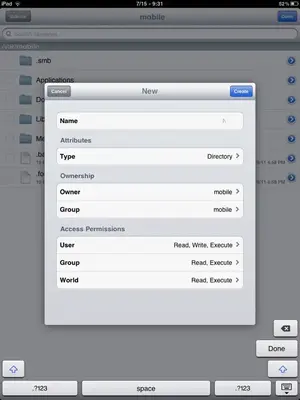Nope, no fix, yet. You still have to de-activate the 5-Row keyboard to type within iFile. Hope there's a fix soon ... I always forget and then have to go to Settings to turn off the keyboard.
Marilyn
You don't need to do that. Add another keyboard(not 5row) in keyboard settings.
Then when you open ifile it automatically chooses the 4row keyboard.