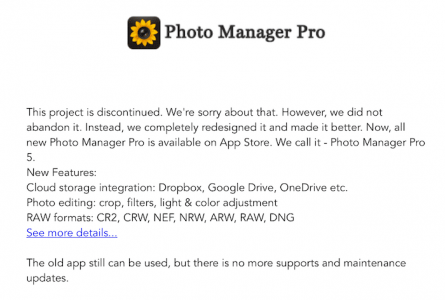giradman
iPad Fan
Hi all - on an iPad Air 2 w/ iOS 10.2.1 - backup to my MBPro via iTunes and also to iCloud w/ my free 5 GB of storage - yesterday at 5 PM, the cloud backup was 1.47 GB w/ 3.6 GB free - signed into my iCloud account and the same information is there. The 'free' storage on the iPad is the same as yesterday and nothing much has been added.
Tonight, I received the message that I needed to buy extra iCloud storage (never an issue after > 2 years of using this iDevice) - the 'next backup size' was calculated and was 4.25 GB, well over 2X my previous backups (see attached screen capture) - I 'Reset' the iPad and got the same 'next size' - any comments would be appreciated - thanks. Dave
.

Tonight, I received the message that I needed to buy extra iCloud storage (never an issue after > 2 years of using this iDevice) - the 'next backup size' was calculated and was 4.25 GB, well over 2X my previous backups (see attached screen capture) - I 'Reset' the iPad and got the same 'next size' - any comments would be appreciated - thanks. Dave
.