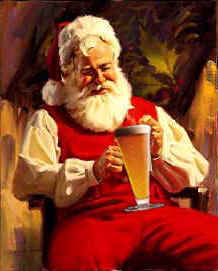SweetPoison
iPF Noob
Just for fun, in iTunes go to the STORE tab and click on "Check for available downloads... I have found that sometimes when I try to update thru iTunes, it says I have updates but won't download them. Clicked on "Check for available downloads... and it downloaded them.
Okay. I went into iTunes and on the bottom right, there is a tab, Downloads. Doesn't say "check for available ....".
But I clicked on it and it is a blank page, with Terms and Agreements, which takes me to all the countries.
iTunes is so not playing well with me today.
Do YOU have a Plan B?