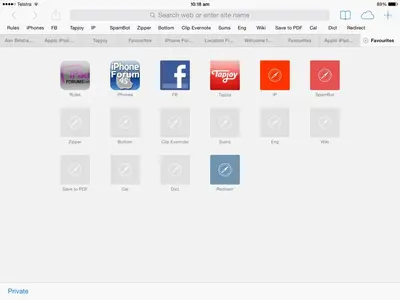You are using an out of date browser. It may not display this or other websites correctly.
You should upgrade or use an alternative browser.
You should upgrade or use an alternative browser.
How to add a bookmark to bm bar.
- Thread starter bgeman
- Start date
To add a bookmark:
Open a website you'd like to save as bookmark. Tap the "Share" icon:
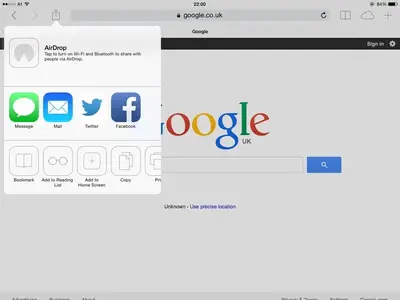
Select "Bookmark".
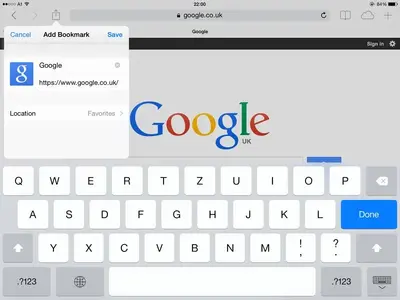
Choose the location where you want to save it (tap "Location"):
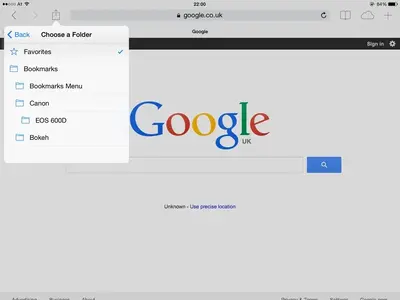
After selecting the location, tap "Save" (see my second screenshot).
If you want to see the icons when all tabs are closed, you'll need to choose "Favorites" as location, or whatever you selected in Settings - Safari - General - Favorites.
Hope that helps.
Open a website you'd like to save as bookmark. Tap the "Share" icon:
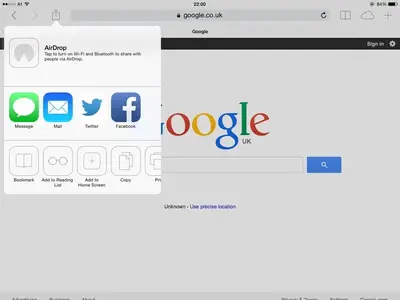
Select "Bookmark".
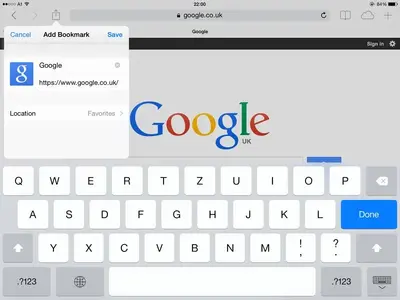
Choose the location where you want to save it (tap "Location"):
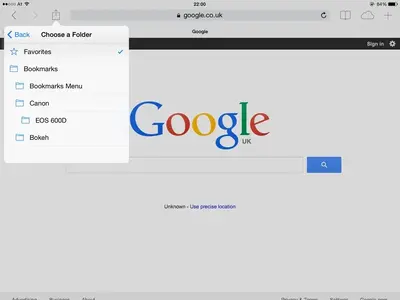
After selecting the location, tap "Save" (see my second screenshot).
If you want to see the icons when all tabs are closed, you'll need to choose "Favorites" as location, or whatever you selected in Settings - Safari - General - Favorites.
Hope that helps.
Last edited:
Could you post a screenshot?Thanks for your effort! I don't have the top of the box when opening favorites
At the moment I'm not certain what's not there when you try to add a bookmark.
To do so: press Home and Power button at the same time, short, you'll hear a shutter sound. To post the picture here in iPF!, with the app:
When you reply, tap "Advanced" (upper right, next to "Send"):
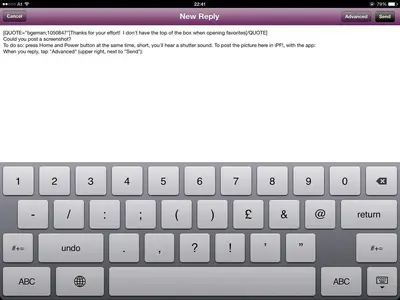
You'll see this:
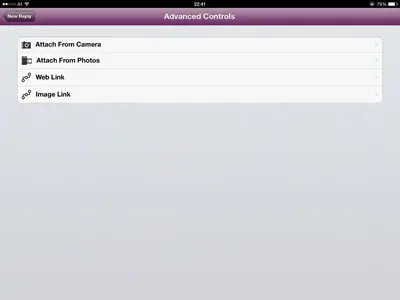
Choose "Attach from Photos". Then select the Camera Roll:
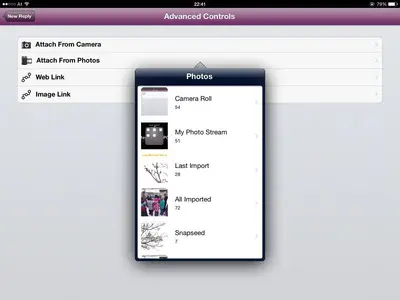

Tap the screenshot and wait until it's finished loading. Then tap the small arrow at the right and choose "Insert Inline":
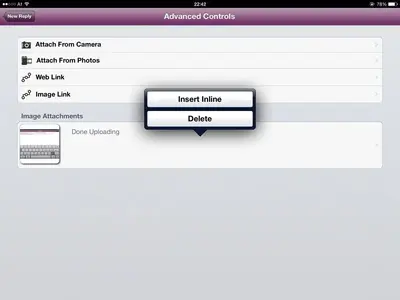
Last edited:
ED @ Apple Support, Bookmark Bar is Not available on iPads. Laptops YES! HTH
The Bookmarks Bar is available on ipads and I'll attach a screen shot of mine....it's now called the Favourites Bar
Do you have Favourites Bar turned on in Settings - Safari - Show Favourites Bar?
JA has shown all the correct steps for this although you can also add a bookmark while in Private Mode.
Try a reset of your iPad and see if that makes a difference
Reset - Hold the power off button and the home button simultaneously, keep holding them in and you may see the power off slide appear and disappear, wait until you see the Apple logo appear before releasing the buttons. It will take a little longer for your iPad to start.