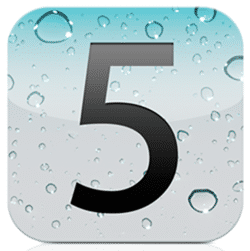
Users can activate iOS 5 on their non-Emergency Screen iPad and iPod Touch devices without a developer’s account. However, you should be careful when using the method described below because it might damage your iPad/ iPod Touch.
1. Turn off the device and remove it from the computer. Press the Home button, hold it and connect the USB cable to your device. Continue to press the Home button until the iTunes logo and a cable icon appear. Your device is now in Recovery Mode.
2. Remote the device from the computer and press the Home+Lock buttons at the same time. Continue to press them until the display turn black, which means your device has been turned off.
3. Reconnect the device to the computer and switch it on. You should now be able to see the iPod/ iPad name.
4. Now press the Lock button to block the device. Press the Lock button again to unlock the device and now you should see the iOS wallpaper instead of the iPad/ iPod name. Press the Home button three times in order to activate the Voice Over feature.
5. Unlock the device via a slide and press the clock icon located on the upper right side. While the device reads the text, swype from top to bottom using three fingers to open the Notifications Centre. From the Notifications Centre, open the weather widget and then press the Home button to access the iOS.
Users will have to repeat this procedure every time they reset their devices. However, I cannot guarantee you that this method works 100%, thefore I recommend you to register your device’s UDID in the account of a developer in order enjoy the real iOS 5 experience.
By Radu Tyrsina
Source: Redmondpie.com
