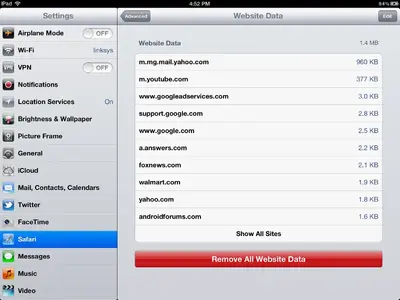Odd. I just tested on my iPad, and the only thing that shows up on mine are the things I have bookmarked on the iPad. I don't synch my bookmarks to any other device.
If yours is behaving differently, you might want to visit the Genius Bar. Don't forget to backup your device before you go, in case they replace your device.
If yours is behaving differently, you might want to visit the Genius Bar. Don't forget to backup your device before you go, in case they replace your device.