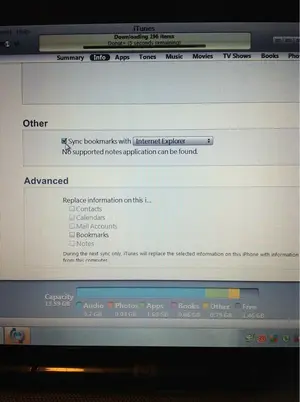You are using an out of date browser. It may not display this or other websites correctly.
You should upgrade or use an alternative browser.
You should upgrade or use an alternative browser.
How can I move my iPad 1 (4.2.1) bookmarks to my iPad 3?
- Thread starter pego99
- Start date
Andyvalver
iPF Noob
Update to ios5 and use iCloud?
doggyranger
iPF Noob
Backup and restore?
Konoo
iPF Noob
If the bookmarks on your computer or mac, you can easily use this way to sync the bookmarks to your New iPad (iPad 3), but if these bookmarks are not on the computer nor Mac, it would be deleted the bookmarks on your ipad 1 . So if you have an account on the safari, then you can log in to it on the new ipad, then the bookmarks will be synced to youe new iPad.View attachment 11858
This is a picture of what I mean. This is my first time trying to upload a photo to the forum so I hope this works.