You are using an out of date browser. It may not display this or other websites correctly.
You should upgrade or use an alternative browser.
You should upgrade or use an alternative browser.
How can I get Yahoo (and other sites) to stop asking me to "Use my current location"?
- Thread starter kwitel
- Start date
You can turn off location services. There are a few apps that will not work with that turned off but they will tell you if they need location services on. Turning it off is supposed to extend battery life also.
Thank you although I need to keep it on for "Find my Ipad". I would like to be able to shut it off only for specific web sites within Safari as opposed to Safari as a whole. Is that possible?
Further, does shutting a couple of them off save some battery or is it only if I trun the entire thing off?
kwitel said:Thank you although I need to keep it on for "Find my Ipad". I would like to be able to shut it off only for specific web sites within Safari as opposed to Safari as a whole. Is that possible?
Further, does shutting a couple of them off save some battery or is it only if I trun the entire thing off?
If you go to Settings>Location services,you will see a list of every app that uses location services. You can turn off location services for whichever app or apps you choose.
I don't believe that you can turn off location services for a specific website. Turning off location services for the safari app will not affect the find my iPad app as long as find my iPad is activated and location services as a whole is turned on.
Last edited:
That post is over a year old and procedures have changed. To find location services go to Settings>General>Restrictions>Location Services. There you will find a list of the apps that use location services. You can choose which ones that are allowed by sliding the switches off or on. Some apps will not function with location services turned off, such as find my iPhone.I don't want to sound stupid, but the last message said to go to Settings>Location services. Under Settings, I cannot find anything called Location. How do I get there?
Mesqueunclub
iPF Novice
Must admit I find all this a bit confusing, i.e. when and when not to activate location services. I always feel Big Brother is watching when I am asked to activate location services. I have no problem with the Find my iPad/iPhone app, maps and directions, yes, I understand the need but as for the rest of the nosy apps, well.......
Whilst on my soapbox, it is after all a quiet Sunday morning, it would be helpful if someone could list the safe apps which use location services. I have only? 9 apps for which I have activated location services, Find my iPad/iPhone being one of them. Actually, I didn't even realise I had location services switched off until I checked as a result of this thread so thanks guys. I will leave it off until needed, probably safest.
Compliments of the Season to everyone.
Mike
Whilst on my soapbox, it is after all a quiet Sunday morning, it would be helpful if someone could list the safe apps which use location services. I have only? 9 apps for which I have activated location services, Find my iPad/iPhone being one of them. Actually, I didn't even realise I had location services switched off until I checked as a result of this thread so thanks guys. I will leave it off until needed, probably safest.
Compliments of the Season to everyone.
Mike
I went to settings>general>restrictions. All items listed show being "ON". near the bottom under "privacy" is an item called "Location Services". When I clicked on that, nothing happens. If I go from "settings" directly to "privacy," the "location services" shows as being "on". If I then click on "location services" it shows the various apps that are on. I have them all shown as "on". In view of this, why does YAHOO still show the message about using location? I use Safari so I tried turing just that one off. No difference. I turned off all "location services. Again, no change. It appears that this YAHOO message it going to appear no matter what settings I have. Any other ideas?
abababababab
iPad Fan
Yahoo HAS NO LOCATION SERVICES. I have yahoo mail installed on my iPad.I went to settings>general>restrictions. All items listed show being "ON". near the bottom under "privacy" is an item called "Location Services". When I clicked on that, nothing happens. If I go from "settings" directly to "privacy," the "location services" shows as being "on". If I then click on "location services" it shows the various apps that are on. I have them all shown as "on". In view of this, why does YAHOO still show the message about using location? I use Safari so I tried turing just that one off. No difference. I turned off all "location services. Again, no change. It appears that this YAHOO message it going to appear no matter what settings I have. Any other ideas?
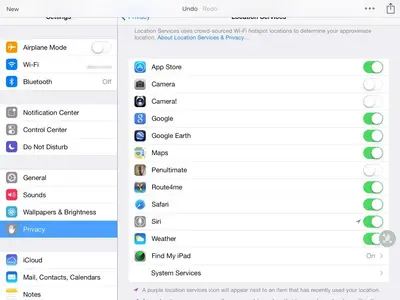
If you are talking about the website, opened through Safari, I think that can be turned off by turning off location services for Safari.
Last edited:
I rarely use Location Services on my devices. When I open Google's website, it's always asking for my location (I simply ignore it.):I went to settings>general>restrictions. All items listed show being "ON". near the bottom under "privacy" is an item called "Location Services". When I clicked on that, nothing happens. If I go from "settings" directly to "privacy," the "location services" shows as being "on". If I then click on "location services" it shows the various apps that are on. I have them all shown as "on". In view of this, why does YAHOO still show the message about using location? I use Safari so I tried turing just that one off. No difference. I turned off all "location services. Again, no change. It appears that this YAHOO message it going to appear no matter what settings I have. Any other ideas?
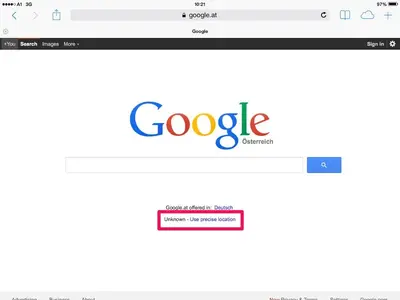
Interesting enough, even if I enable L. S. for Safari, it still asks for my location, until I tap "Use precise location".
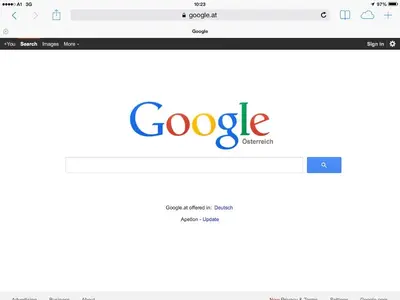
Then it will show me where I am. Maybe it's the same with Yahoo in Safari. Until you don't really use your location, it will always ask you to do so. (Just guessing.)
I think it's time to quit asking about this. I've tried all that has been suggested and nothing turns off Yahoo from asking for location permission. One thing that I have noticed is that while in most cases, all that is offered is to say "yes," on occasion under some settings, I am given the choice of saying "yes" or "no." Not that it makes any difference, since it always has to ask. Maybe something else will show up when the next version is released.
pcmotorhed
iPF Noob
I get this Location Services issue too and there is no way to turn this message off anywhere and is a nag every time I open yahoo. I'm hoping a future IOS update will take out this useless and annoying screen.
I guess it is comforting to know I'm not alone. Even my teen-age grandson didn't have an answer, though it doesn't happen on his iPad. My guess is that if I moved to another search engine, it would not appear. I think my grandson uses Bing. Maybe I'll try it out one of these days, but having spent two days and an hour on the phone with the Canon Support folks to connect one of their printers, I'm not in the mood to try anything else right now. Anyway, thanks for the note.
Similar threads
- Replies
- 2
- Views
- 2K
- Replies
- 2
- Views
- 3K
- Replies
- 1
- Views
- 2K
