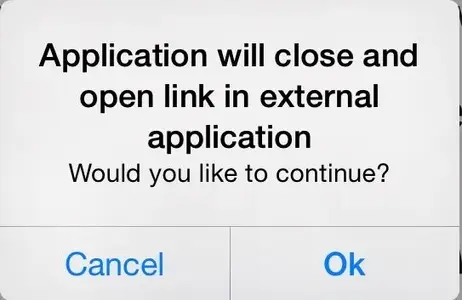In the past my "Handoff" function worked well. If I was searching for a hotel and found one I only had to tap on the phone number and it would dial using either Skype or MagicJack. It worked using Wi-Fi or my data plan. It was an absolutely valuable function especially when traveling.
Now, it says that it's going to exit the program (like Safari) and start a new program however nothing happens.
I must have inadvertently changed some setting.
I'm using an iPad 4, with iOS 8.1.3
Skype works, MagicJack works, but I must dial the number manually.
I have turned "Handoff" off and on then rebooted, turned FaceTime off and on and rebooted (and every combination of those two programs and actions).
To say the least, I am frustrated because it must be something obvious, to everyone else!
Any ideas as to how to how I can get it to dial automatically again?
Thanks for any assistance.
Now, it says that it's going to exit the program (like Safari) and start a new program however nothing happens.
I must have inadvertently changed some setting.
I'm using an iPad 4, with iOS 8.1.3
Skype works, MagicJack works, but I must dial the number manually.
I have turned "Handoff" off and on then rebooted, turned FaceTime off and on and rebooted (and every combination of those two programs and actions).
To say the least, I am frustrated because it must be something obvious, to everyone else!
Any ideas as to how to how I can get it to dial automatically again?
Thanks for any assistance.
Last edited: