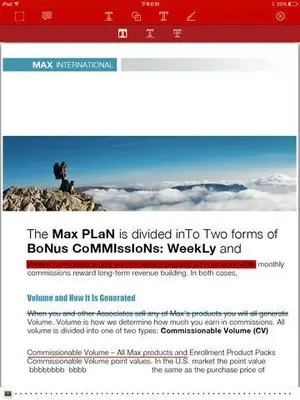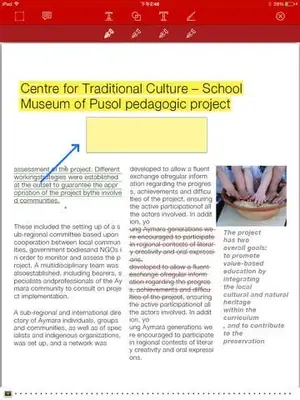Go PDF is your go-to app for all your PDF needs. It’s a lightweight app that lets you read, annotate, highlight, make notes/comments, bookmark and draw to your PDF documents. It is compatible with Preview, Adobe Acrobat, Foxit and many other PDF readers out there.
One of the key feature of Go PDF is the ability to annotate PDF documents. It easily lets you highlight text, put comments in it, make notes, and insert arrows or shapes/images. These annotations are compatible with Preview and Acrobat Reader and vice versa. PDF forms created in Adobe Acrobat are also compatible with Go PDF.
iTunes link
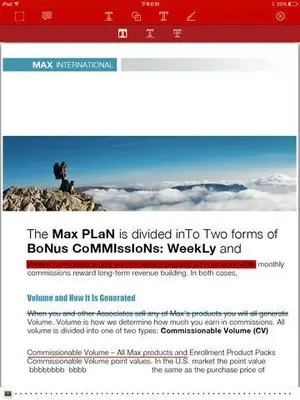
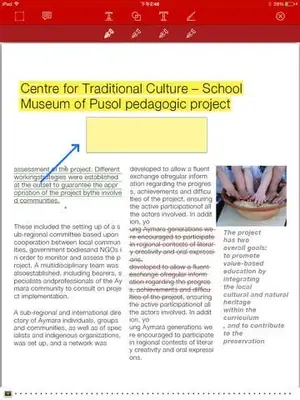
One of the key feature of Go PDF is the ability to annotate PDF documents. It easily lets you highlight text, put comments in it, make notes, and insert arrows or shapes/images. These annotations are compatible with Preview and Acrobat Reader and vice versa. PDF forms created in Adobe Acrobat are also compatible with Go PDF.
iTunes link