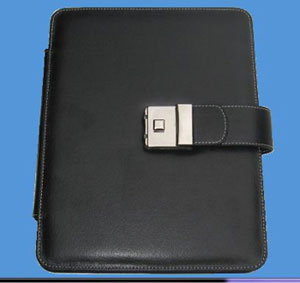
Great post on the New York Times Gadgetwise blog today about how to keep your iPad secure and private. As the blog points out, your iPad is a mini-computer that stores a lot of personal data, which could be a big problem if it’s ever lost or stolen. Gadgetwise therefore offers four key ways to keep your iPad safe and secure, with the first being simply to remember to lock your iPad, via Settings>General>Passcode Lock.
The second tip is only appropriate should you be unlucky enough to lose your iPad or have it stolen, and it is to use Apple’s MobileMe’s “Find My iPad†service, which could help you to locate your lost iPad on a map, and then even lock it remotely.
Gadgetwise’s third tip is to use a password manager app such as 1password, eWallet, or mSecure to create really robust passwords for any online services that you might be using.
And the final tip is to be sure to delete your history, cookies and cache in Safari from your iPad’s home screen via Settings>Safari if you don’t want anyone to be able to see what internet sites you’ve been visiting.
Although not included in their four tips, the blog also features an iPad case from NewPCgadgets that has a combination lock, which is of course another practical way of preventing your iPad security from being compromised if lost or stolen.
By Maura Sutton, iPadForums.net
4 Ways to Keep an iPad Secure and Private - Gadgetwise Blog - NYTimes.com
