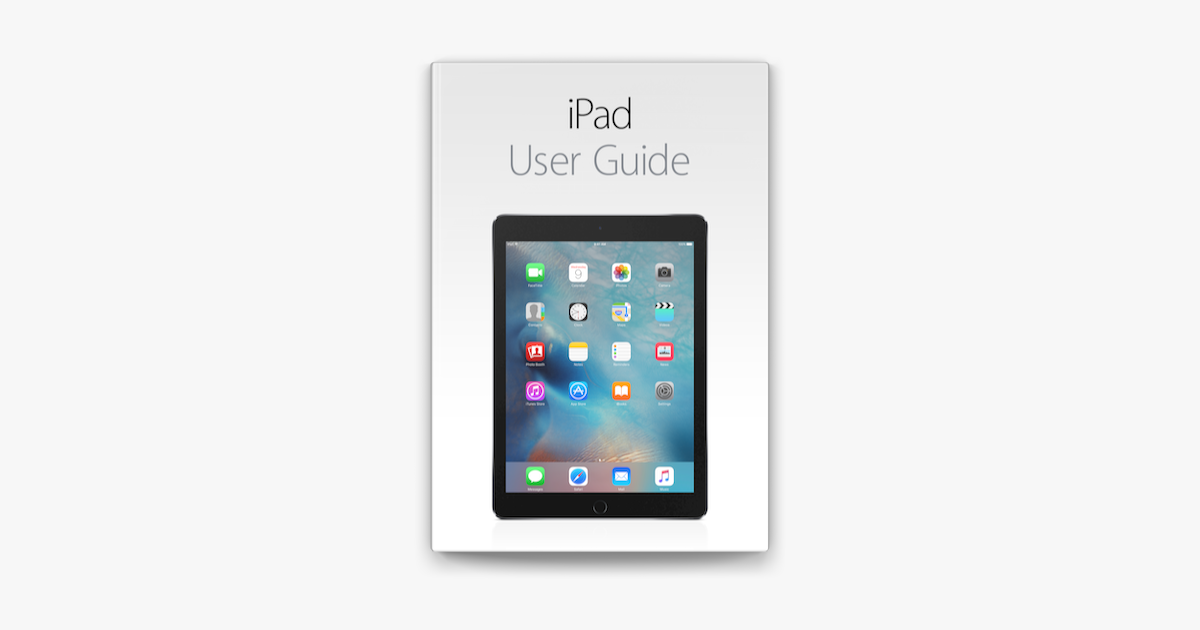Hello, I've just joined gthe forum and look forward to perusing some of the entries. I have just taken over my wife's old iPad mini 9.3.6 which I intend using for limited functions like viewing photos, reading Kindle books and checking my email on wifi, not too much else, and in any case many functions are no longer supported.
I can't figure out how to switch between apps or how to close an app when finished with it in order to save battery. The information I got online about switching between apps says to swipe up from the bottom and the open apps will appear (and can presumably be flicked away like on the new iPhones); but when I do swipe up from the bottom I get the Control Centre without any access to an app switcher. So that is one question.
The other is how to close an app when finished with it, because my assumption is that keeping it open will consume battery. Is that assumption correct, or doesn't it matter if the app remains open? (I've already turned off the Background App Refresh function for most but not all of the apps where it's possible to do this by going to Settings > General >). Right now I'm going through all the apps my wife has installed over the years to learn what still works and what doesn't, so I must have opened a lot, and I worry that my inability to close those apps is chewing up a load of battery. I have a iPhone and MacBook so am familiar with other Apple products, but I'm not a techie and am retired. Hope you can help me. Many thanks for reading this!
I can't figure out how to switch between apps or how to close an app when finished with it in order to save battery. The information I got online about switching between apps says to swipe up from the bottom and the open apps will appear (and can presumably be flicked away like on the new iPhones); but when I do swipe up from the bottom I get the Control Centre without any access to an app switcher. So that is one question.
The other is how to close an app when finished with it, because my assumption is that keeping it open will consume battery. Is that assumption correct, or doesn't it matter if the app remains open? (I've already turned off the Background App Refresh function for most but not all of the apps where it's possible to do this by going to Settings > General >). Right now I'm going through all the apps my wife has installed over the years to learn what still works and what doesn't, so I must have opened a lot, and I worry that my inability to close those apps is chewing up a load of battery. I have a iPhone and MacBook so am familiar with other Apple products, but I'm not a techie and am retired. Hope you can help me. Many thanks for reading this!