You are using an out of date browser. It may not display this or other websites correctly.
You should upgrade or use an alternative browser.
You should upgrade or use an alternative browser.
Drop Box Question
- Thread starter Crustey
- Start date
If you want to put a text file from Dropbox onto your iPad - press the "arrow into a box" icon in Dropbox (when the document you want to download is visible).
If you want to share that document (e.g. e-mail it), then press the arrow that's curving off to the right. See this for a visual of what I mean (the share arrow is outlined in red, the download arrow is outlined in green):
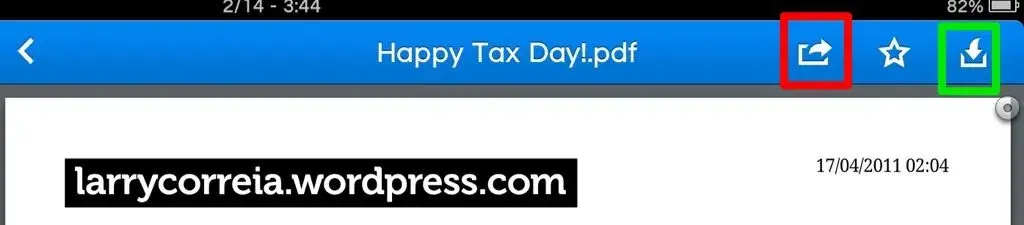
That help?
If you want to share that document (e.g. e-mail it), then press the arrow that's curving off to the right. See this for a visual of what I mean (the share arrow is outlined in red, the download arrow is outlined in green):
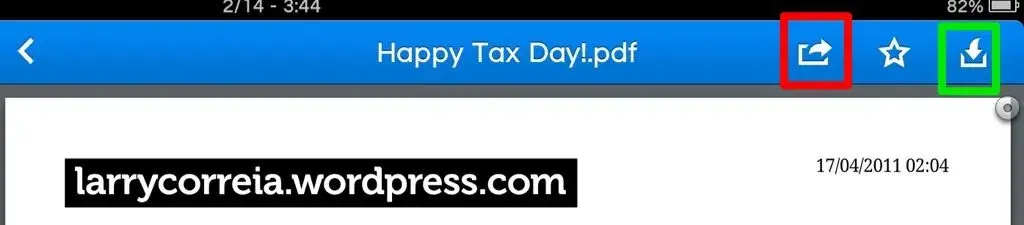
That help?
Similar threads
- Replies
- 4
- Views
- 2K
