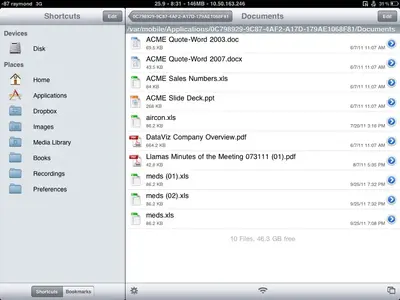crbetsworth
iPF Noob
Hi, ive just downloaded the Documents to go - premium app for my ipad and have a couple quick questions. I work as a personal trainer and fitness instructor, which involves a lot of program writing through microsoft Excel. I have a keyboard and magic mouse for easier use. I have transferred all my excel files from my works computer to my ipad, the files only show in 'recent documents' when i open the Doc2go app, but i really need to organize my files properly within the 'Ifile' application, but cant seem to find the files...only way to see them in ifile is to open a document in docs2go and click 'view in ifile', then it appears under the documents tab for some reason. Also when i edit a spreadsheet and click save, it says "This file is read only. You must save your changes into a new file", is there any way i can just over-write my exsisting file? (if i do save as a new file like it asks, i still cant find the new save in ifile). Also is there any way of using the arrow keys on the keyboard to move up/down, left/right on the spreadsheet? Sorry for all the questions, my job is very important to me, and being able to work on my programs at home would help me ten fold. Thanks a lot really hope someone can help  - Kes
- Kes