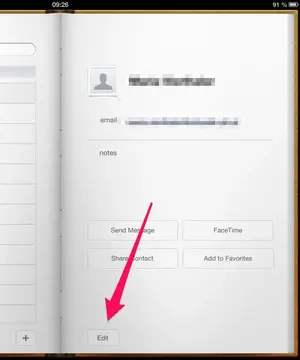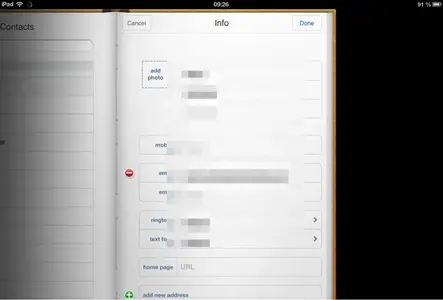Geoberts1941
iPF Noob
When I go into contacts to cancel one, I am able to delete the address, but not the name.
I had two addresses for one person, then wanted to cancel one of them, so as I said, I did delete the details, but still got the same showing twice in my contacts.
I had two addresses for one person, then wanted to cancel one of them, so as I said, I did delete the details, but still got the same showing twice in my contacts.