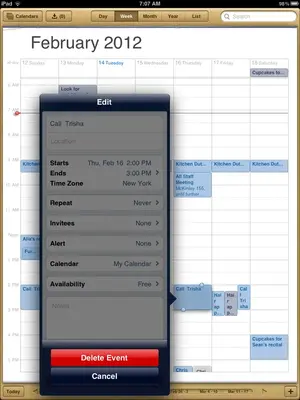You are using an out of date browser. It may not display this or other websites correctly.
You should upgrade or use an alternative browser.
You should upgrade or use an alternative browser.
Deleted calendar entry mysteriouly reappears
- Thread starter SBGinMD
- Start date
Here is what I have done so far:
Deleted the various calendars synced to this and then re-added them
Changed the specific entry to repeat daily from repeat never and then back to never (of note, I think I originally entered it as repeat daily, though it has always said "never")
Deleted many many days' entries of this and sat bemused to watch it pop back up, every time, at 2:00.
I am now going to remove the synced calendars again and reboot my system.
Deleted the various calendars synced to this and then re-added them
Changed the specific entry to repeat daily from repeat never and then back to never (of note, I think I originally entered it as repeat daily, though it has always said "never")
Deleted many many days' entries of this and sat bemused to watch it pop back up, every time, at 2:00.
I am now going to remove the synced calendars again and reboot my system.
twerppoet
iPad Fan
A troubleshooting tip, if you haven't done it already.
Hide all your calendars, then turn them back on one at a time until you know exactly what calendar it appears with. From what you've said I'm thinking it is on a local calendar, which means it should appear at the top with no header (Google, iCloud, etc).
The picture shows an example that does not have a local calendar. If it had one, it should be just under the the Hide All Calendars button, it might say something like Local. It's been so long since I had a purely local calendar I'm no longer sure what it said.
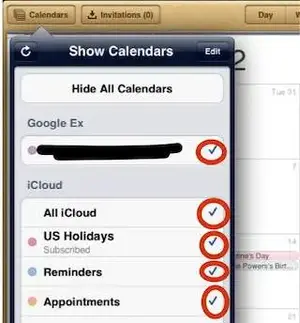
Hide all your calendars, then turn them back on one at a time until you know exactly what calendar it appears with. From what you've said I'm thinking it is on a local calendar, which means it should appear at the top with no header (Google, iCloud, etc).
The picture shows an example that does not have a local calendar. If it had one, it should be just under the the Hide All Calendars button, it might say something like Local. It's been so long since I had a purely local calendar I'm no longer sure what it said.
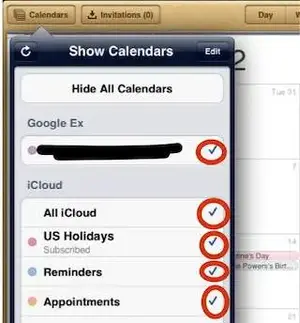
twerppoet
iPad Fan
Is it possible that you are subscribing to your Lotus Notes calendar directly from the Google site, and only getting them 'second hand' that way? Because I don't know of anyway to directly sync Calendar to a Lotus Notes server (though I could easily be wrong about that).
If that is the case you're problem may lie between Google and the Lotus calendar, not in the Calendar app on the iPad.
If it does not reveal any personal data, could you post a screen shot of your calendar with the Calendars displayed, like I did? You can use Skitch (a free app) to cover any personal info and crop (also, like I did). I want to see exactly where the My Calendar is showing up.
Screen shots can be taken by briefly pressing the Home and Power button at the same time.
If that is the case you're problem may lie between Google and the Lotus calendar, not in the Calendar app on the iPad.
If it does not reveal any personal data, could you post a screen shot of your calendar with the Calendars displayed, like I did? You can use Skitch (a free app) to cover any personal info and crop (also, like I did). I want to see exactly where the My Calendar is showing up.
Screen shots can be taken by briefly pressing the Home and Power button at the same time.
Thanks. I sync lotus notes to iPad with the lotus notes traveller app. While I can pull my gmail into my lotus notes views, I do not pull my lotus notes into gmail. This was originally entered at on the iPad calendar itself, not gmail or lotus. I'll try to take a screen shot of the problem, thanks.
Similar threads
- Replies
- 0
- Views
- 3K