You are using an out of date browser. It may not display this or other websites correctly.
You should upgrade or use an alternative browser.
You should upgrade or use an alternative browser.
Cursoring around on iPad
- Thread starter AQ_OC
- Start date
sjleworthy
iPF Novice
That's one of the main things you quickly get used to with the iOS, lack of cursors.
I'd love a future iOS update that allows you to plug in a mouse via the docking connector and use a mouse with cursor conventionally.
I'd love a future iOS update that allows you to plug in a mouse via the docking connector and use a mouse with cursor conventionally.
Tim SPRACKLEN
iPF Noob
One thing that really bugs me about iPad is that, apparently, you can't cursor around when typing things like this post. I'm hoping I'm wrong and just missing something and that some kind soul here will put me on the road to enlightenment. Please do it soon.
Of course, when you want to position the cursor in a piece of text using the on-screen keyboard (i.e. not a Bluetooth keyboard) the easiest way is to press and hold the screen at about the position where you want to position the cursor. After a second, a pop-up magnifying glass will appear that makes it much easier to precisely position the cursor - plus it also gives some options such as 'Select', 'Select All', 'Paste' etc.
If you 'Select' the word in which the cursor is positioned is selected and two vertical bars appear, one at either end of the word. With care (it takes a bit of practice) you can drag these vertical bars to select more text - either horizontally or vertically. Then you can copy or cut the selected text.
Tim
AQ_OC
iPF Novice
One thing that really bugs me about iPad is that, apparently, you can't cursor around when typing things like this post. I'm hoping I'm wrong and just missing something and that some kind soul here will put me on the road to enlightenment. Please do it soon.
Of course, when you want to position the cursor in a piece of text using the on-screen keyboard (i.e. not a Bluetooth keyboard) the easiest way is to press and hold the screen at about the position where you want to position the cursor. After a second, a pop-up magnifying glass will appear that makes it much easier to precisely position the cursor - plus it also gives some options such as 'Select', 'Select All', 'Paste' etc.
If you 'Select' the word in which the cursor is positioned is selected and two vertical bars appear, one at either end of the word. With care (it takes a bit of practice) you can drag these vertical bars to select more text - either horizontally or vertically. Then you can copy or cut the selected text.
Tim
Thanks for the tip, Tim. I'll try to use it as best I can. However, by making the fat keys a bit smaller, Apple (or some third party) could easily give us cursor keys. Even if it meant having to call them up via some other key, such as the way we do numbers and special characters. Even in light typing, editing is still an important function. Surely Apple must realize that.
Tim SPRACKLEN
iPF Noob
One thing that really bugs me about iPad is that, apparently, you can't cursor around when typing things like this post. I'm hoping I'm wrong and just missing something and that some kind soul here will put me on the road to enlightenment. Please do it soon.
Of course, when you want to position the cursor in a piece of text using the on-screen keyboard (i.e. not a Bluetooth keyboard) the easiest way is to press and hold the screen at about the position where you want to position the cursor. After a second, a pop-up magnifying glass will appear that makes it much easier to precisely position the cursor - plus it also gives some options such as 'Select', 'Select All', 'Paste' etc.
If you 'Select' the word in which the cursor is positioned is selected and two vertical bars appear, one at either end of the word. With care (it takes a bit of practice) you can drag these vertical bars to select more text - either horizontally or vertically. Then you can copy or cut the selected text.
Tim
Thanks for the tip, Tim. I'll try to use it as best I can. However, by making the fat keys a bit smaller, Apple (or some third party) could easily give us cursor keys. Even if it meant having to call them up via some other key, such as the way we do numbers and special characters. Even in light typing, editing is still an important function. Surely Apple must realize that.
Good news and bad news, I'm afraid...
The good news is that there are several third party keyboard apps that have cursor keys etc....
The bad news is that none of them can replace the Apple standard keyboard that 'automatically' pops up...so you need to open the third party keyboard app, type the text you want into a message area, copy the typed text, switch back to the app you originally wanted to type in, and then paste the copied text there.
Third-party keyboard apps simply are not able to replace the standard Apple keyboard, because that keyboard is inexorably linked into the iPad operating system iOS and it's not technically possible for a third party app developer to replace that standard Apple keyboard.
Tim
DontUnderstandMyIpad
iPF Noob
Following up on the good news and bad news.
The good news is, that it is possible to replace the standard keyboard by third-party keyboards, which include arrow keys for easier navigation.
The bad news is, that it requires a jailbreak, which is not yet available for iPad 2.
The good news is, that it is possible to replace the standard keyboard by third-party keyboards, which include arrow keys for easier navigation.
The bad news is, that it requires a jailbreak, which is not yet available for iPad 2.
Tim SPRACKLEN
iPF Noob
Following up on the good news and bad news.
The good news is, that it is possible to replace the standard keyboard by third-party keyboards, which include arrow keys for easier navigation.
The bad news is, that it requires a jailbreak, which is not yet available for iPad 2.
I always forget about jail breaking - I need to be rehabilitated
Tim
AQ_OC
iPF Novice
Tim and DontUnderstand,
Thanks for the additional tips. I just tried Notes as a means to typing text and, as a result, would be willing to use a third app that has either dedicated cursor keys or allows the use of a two-finger swipe (left/right/up/down) gesture to move the cursor (or similar). Notes won't do that. I did try searching the app store for "keyboard" but that didn't lead me to anything useful. Can either of you suggest an app or a good search phrase?
I'm not sure I want to start jail breaking at this point. I hack enough on my PCs/Laptops and would rather not have to hack on pads and phones.
Thanks for the additional tips. I just tried Notes as a means to typing text and, as a result, would be willing to use a third app that has either dedicated cursor keys or allows the use of a two-finger swipe (left/right/up/down) gesture to move the cursor (or similar). Notes won't do that. I did try searching the app store for "keyboard" but that didn't lead me to anything useful. Can either of you suggest an app or a good search phrase?
I'm not sure I want to start jail breaking at this point. I hack enough on my PCs/Laptops and would rather not have to hack on pads and phones.
Of course, when you want to position the cursor in a piece of text using the on-screen keyboard (i.e. not a Bluetooth keyboard) the easiest way is to press and hold the screen at about the position where you want to position the cursor. After a second, a pop-up magnifying glass will appear that makes it much easier to precisely position the cursor - plus it also gives some options such as 'Select', 'Select All', 'Paste' etc.
Tim
I'd rather have some cursor keys on the keyboard but it seems Apple don't think we should be allowed them.
SweetPoison
iPF Noob
I always forget about jail breaking - I need to be rehabilitated
Tim
You need to come to the Dark Side, babe. Bring your iPad to our SF BBQ and we will JB for you.
Tim SPRACKLEN
iPF Noob
I always forget about jail breaking - I need to be rehabilitated
Tim
You need to come to the Dark Side, babe. Bring your iPad to our SF BBQ and we will JB for you.Or Max will.

Noooo - no - no - no - dragged kicking and screaming to the Dark Side....
I'll need several Anchor Steams first...
Tim
robertlc
iPF Noob
I always forget about jail breaking - I need to be rehabilitated
Tim
You need to come to the Dark Side, babe. Bring your iPad to our SF BBQ and we will JB for you.Or Max will.

Noooo - no - no - no - dragged kicking and screaming to the Dark Side....
I'll need several Anchor Steams first...
Tim
I've heard the Dark Side has cookies.
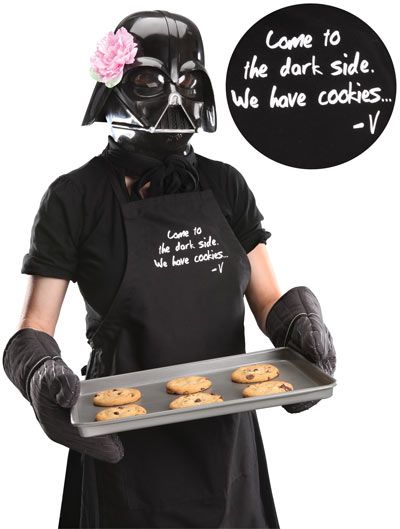
Tim SPRACKLEN said:I always forget about jail breaking - I need to be rehabilitated
Tim
No you don't I'm keeping mine as is! I have perfected the copy and paste technique I copy receipts, order confirmations etc. Into pages. Who needs a PC?
Sent from my iPad using iPF
pauljsgreen
iPF Noob
"I copy receipts, order confirmations etc. Into pages."
How do you do that?
Thx
Paul
How do you do that?
Thx
Paul
Similar threads
- Replies
- 10
- Views
- 25K
- Replies
- 4
- Views
- 10K
- Replies
- 6
- Views
- 2K
