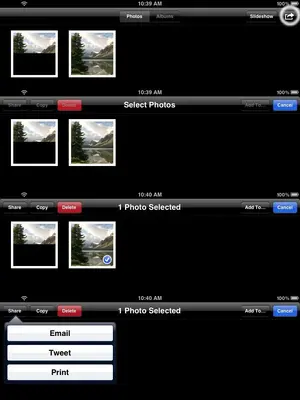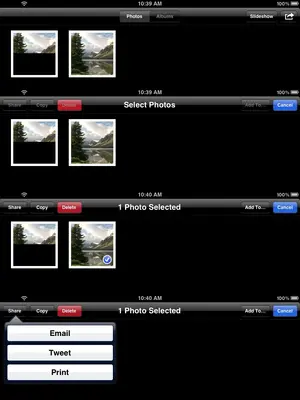Tried to copy a picture off the web tonight - clicked copy, then tried to drop it in email but it wasn't there when I tried to drop it in. The hold figure down and paste didn't happen. So...I tried to attach the picture to email (it was saved in pictures) but in email my "browse files" I see on my mac email wasn't there in email on the ipad.
Any ideas?
Any ideas?