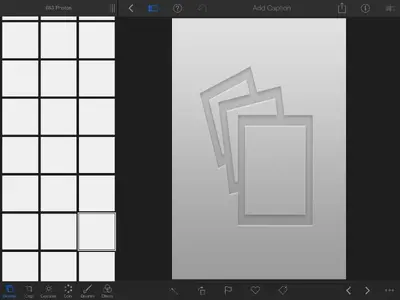Hi there!
In iTunes; I select my iPad (mini) & go to the photo tab, then tick "sync photos" & apply. It begins to sync photos, but then at "step 4 of 5" an error pops up "could not sync error -50"
iMac, mavericks, iOS 7.1
I have followed the apple knowledge base articles on error -50 (this is misleading I believe because it relates to the store & my music, apps etc are all fine. It is ONLY when I tick photos that I cannot sync.
I also followed the apple article about photo syncing, but it did not help.
Things I have already tried*
iTunes Store: "Error (-50)" when downloading purchased content (error -50)
iTunes: Unable to sync photos (unable to sync photos)
After this, I restored my iPad. Everything is working again EXCEPT, I still cannot sync photos!
Additionally, after restore, I have another problem. In iPhoto on my iPad all the photos are missing. My iCloud stream says 1000 photos, my camera roll says 635 photos, but it's all just missing image icons.
Any ideas what I can do?
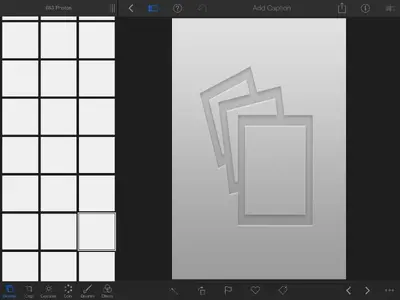
In iTunes; I select my iPad (mini) & go to the photo tab, then tick "sync photos" & apply. It begins to sync photos, but then at "step 4 of 5" an error pops up "could not sync error -50"
iMac, mavericks, iOS 7.1
I have followed the apple knowledge base articles on error -50 (this is misleading I believe because it relates to the store & my music, apps etc are all fine. It is ONLY when I tick photos that I cannot sync.
I also followed the apple article about photo syncing, but it did not help.
Things I have already tried*
iTunes Store: "Error (-50)" when downloading purchased content (error -50)
iTunes: Unable to sync photos (unable to sync photos)
After this, I restored my iPad. Everything is working again EXCEPT, I still cannot sync photos!
Additionally, after restore, I have another problem. In iPhoto on my iPad all the photos are missing. My iCloud stream says 1000 photos, my camera roll says 635 photos, but it's all just missing image icons.
Any ideas what I can do?