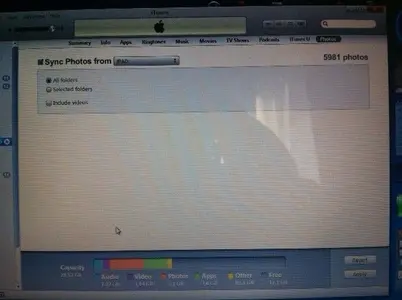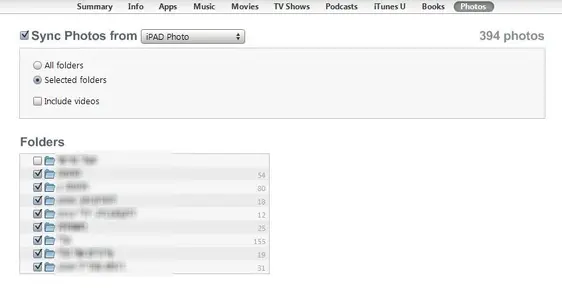thundercollector
iPF Noob
After ipad and itunes update I can not sync my pic from PC to my Ipad. I have Win7 premium home edition. Nothing helps, I have also deleted the Ipad photo cashe folder, have checked the box to sync the pictures but nothing heppends. The status bar shows that pic are there but nothing was transfered over to my ipad. Please help me urgently, because got to go overeas in two days and would like tomfix this problem. Thank you