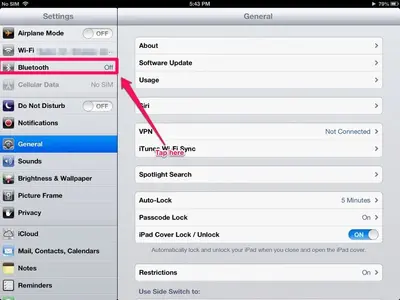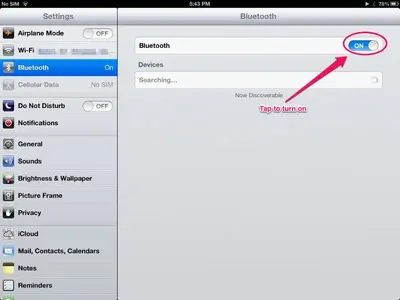BusterBabula
iPF Noob
Can I connect my iPad 3 to a MacBook 3 without using wifi?
I ask because I would be trying to transfer files from my iPad 3 to the MacBook in an area without wifi.
My wish is to watch tv programmes I have downloaded on the BBC iplayer on the MacBook. Is this possible?
Thank you.

I ask because I would be trying to transfer files from my iPad 3 to the MacBook in an area without wifi.
My wish is to watch tv programmes I have downloaded on the BBC iplayer on the MacBook. Is this possible?
Thank you.