AQ_OC
iPF Novice
You CAN use a 1 TB SDXC card in an Airstash!
I don't think they exist. The largest I could find is 128gb.
You CAN use a 1 TB SDXC card in an Airstash!
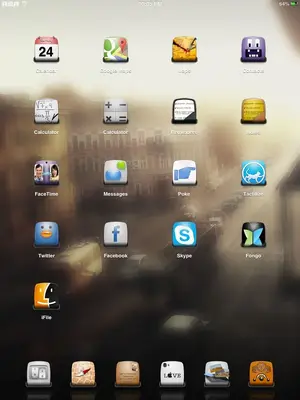
I got my camera connection kit today and was extremely eager to find out what I could do with it with a jailbroken iPad, the results are extremely pleasing.
Basically, I've determined that iFile will read the card just as if it were part of the internal file system so everything you can do with iFile on normal files still applies. That means image and video playback straight from the SD card without having to transfer first!
I was also interested in finding out what class of SD would be required to play video straight from the card. I have determined that measley class 2 cards are absolutely fine for this task. I had bought a more expensive Class 6 32GB card - this obviously had no problems with video but the same tests on an old 2GB class 2 card also went fine.
For test clips, I was re-encoding a 2 minute chunk of Avatar at 1024x576. I chose this resolution as it matches the iPad screen resolution so no up or down scaling is done. I endcoded at AVC Level 3.1 (max bitrate 14,000kbps) at various average bitrates. The Class 6 and Class 2 cards were both doing fine up to 8.5mbps average at which point I stopped testing as this bitrate is definitely overkill for the iPad display size and the picture looked amazing.
So in summary, if you're jailbroken (and there really is no reason at all why you shouldn't be) and you were wondering if the camera kit could solve your iPad storage issues - it can. I now only have to take a few tiny SD cards on holiday with me and I will have 32+32+8 (sd cards) + 16 (iPad) = 88gb of storage for movies/tv episodes in mp4 format.
To get ifile to read your sd/USB devices simply connect them to the ipad, wait for the error message and ok it. Launch ifile and browse to /var/mnt/mount1 and you will then be looking at the contents of your sd/USB device.
