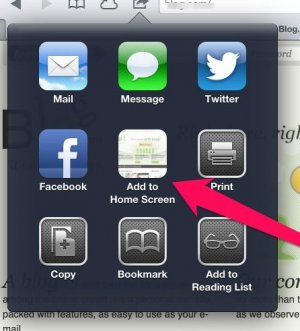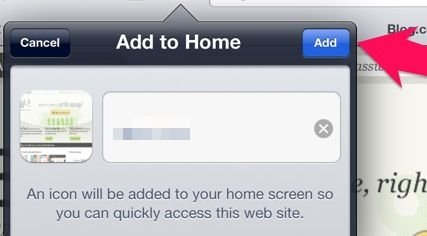pukserukse
iPF Noob
- Joined
- May 25, 2013
- Messages
- 2
- Reaction score
- 0
Hei guys. I searched for answer to this question but nothing. So maybe you know. I wached some "What's in my IPad video" and i saw that some girls had blog like apps on desktop. They just clicked on it and started to read. They don't need to go in internet and then search a blog. How i can put a blog and read it from desktop?
Sorzz about my english. Latvian here
Sorzz about my english. Latvian here